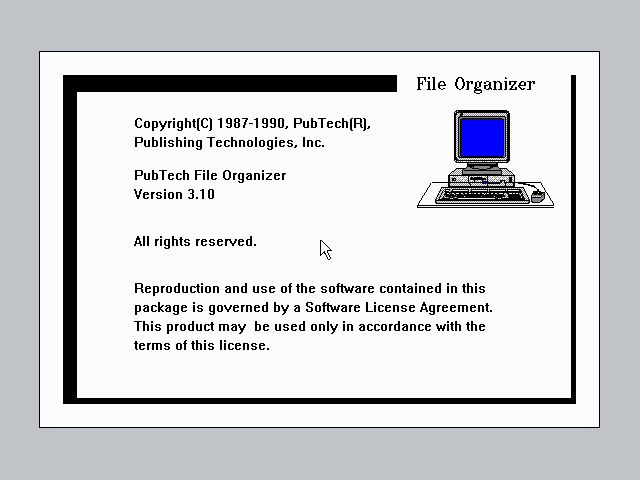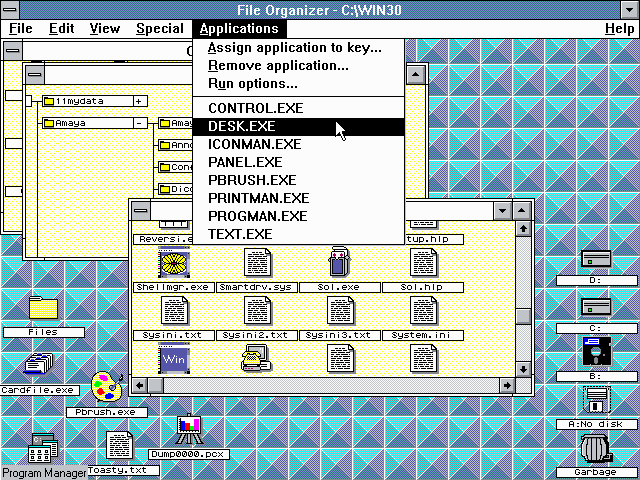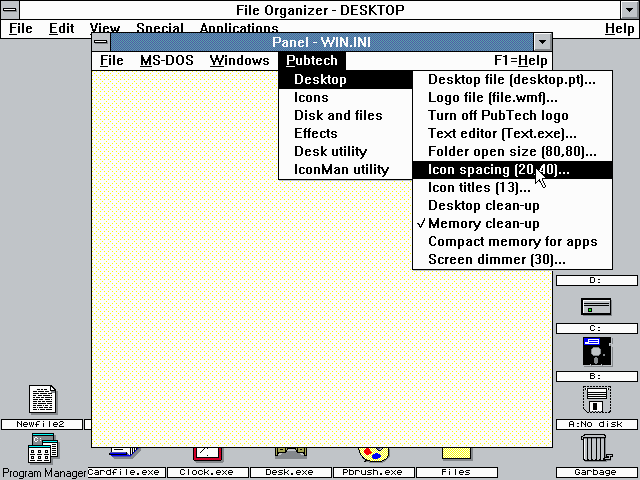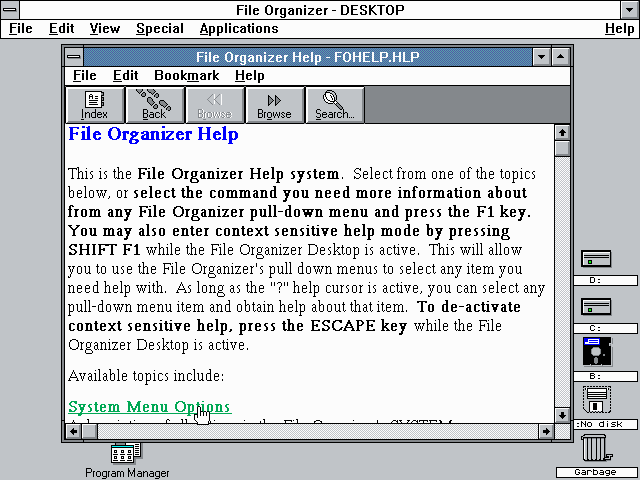|
|
Location: GUIs >
Windows Shells >
PubTech File Organizer 3.10 screen shots The PubTech File Organizer is an alternate desktop shell for Windows 3.0 that attempts to mimic the Macintosh Finder. Functionally, the PubTech file Organizer 3.10 is almost exactly the same as Version 2 except it is designed to run under Windows 3.0. Color icons and sound effects have also been added. Please see the PubTech File Organizer 2.11 page for a full description of all of the features.
The drive icons no longer disappear when you open them, but other files and folders still disappear when opened rather than being grayed out or otherwise indicating they are open. This version also features various sound effects that are played on the PC speaker while dragging and dropping and performing other operations.
Oddly the menu icons have been removed from the Applications menu.
Among the other applications the advanced text editor is still included and mostly the same. The cheesy little sliding number puzzle program, however, is no longer present.
|