 |
 |
. .Much too late ... but still ... .Much too late ... but still ... |
. .The TungstenT screen .The TungstenT screen |
. .The
TungstenT mainboard .The
TungstenT mainboard |
. .What's left to say? .What's left to say? |
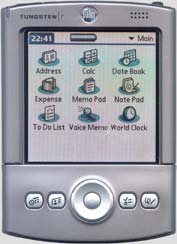 .. .. .. ..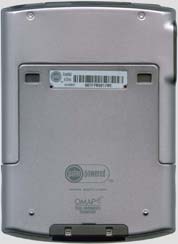 .. .. |
|
|
| . Maybe one more word about the sliding mechanism (and for that remark, I even had to wait a year to use the TungstenT long enough <g>): The idea of a collapsable case is nice, however, the mechanical solution is not the best. When my Tungsten was new, it worked quite well. But after about 6 months, the mechanism 'weakened' and the case is collapsing much too easy now. I even got my fingers caught a few times - nasty! A really good solution would have been a kind of lock switch which you could use when you place the unit in the cradle or at other times, you want to use the unit for a longer time in its opened state. I the moment, you really have to take care whenever its opened where you grab it, where you push it and how you hold it. Additionally, considering the reserved room in the bottom of the case when its opened, the TungstenT could have been quite a bit thinner, if Palm had built it normally long. In general you can say, the space needed for that mechanism (thickness and length too) is not worth the result. IMHO, the electronics of the TungstenT had fit in an m505 case which had a perfect form factor without the fiddling of opening and closing it all the time. Now there is meanwhile the TungstenE, but it misses Bluetooth ... . |
 .. .. .. ...  .. .. .. .. .. ..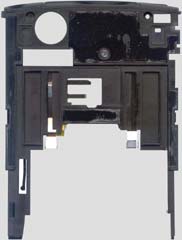 .. .. |
| . Disassembling the TungstenT is a bit tricky, please understand, that I can't give a complete instruction here. If you really have to open it, start with the 2 tiny holes in the back, left and right of the serial number tag. With 2 paper clips or similar tools, you have to press through both holes simultaniously to unlock the sliding mechnism. But be careful! The sliding part is connected to the main unit with a very delicate plastic flat cable that's glued to the bottom of the case. You have to detach that cable also, before you can open the actual case. As I said, don't do it, if you can avoid it ... :). On the images above, you can see how a disassembled case looks like, however, the mainboard is still assembled above (or rather below) the screen. . |
| . The integrated controller board on the bottom looks quite densely populated. Unfortunately I couldn't identify the controller and the model number doesn't tell me alot either, so I don't know who's the manufacturer of my LCD. The TungstenT display has not the quality of the Sony LCDs and the reason is, because the TungstenT uses a front lit reflective display, while Sony (except in some old units like the N760) uses transreflective LCDs with backlight. But it would be unfair to say, the Tungsten display is not good. It's just the Sonys (the NX70V for example) that are so extraordinary. The brightness control of the light is done with the usual slider and the brightness range is ok. In bright light conditions you can leave the light off completely and safe energy. I personally stopped doing that unless I'm really short on power. An illuminated color LCD just looks better. The TungstenT display has no active graffiti area (since it has only 320x320 pixels), which is a tolerable design decision. What's really not tolerable is the unlit passive graffiti area. After the m505 had a pleasantly lit graffiti area years before, the TungstenT leaves you scribbling in the dark again - very weak performance, Palm! BTW, the TungstenT2 has a backlit transreflective LCD, so maybe there the illuminated graffiti area is back (and the contrast improved too). From what I read (I had no unit yet), the TungstenT3 has a frontlit LCD again - strange! But with its active Graffiti area on the high-res+ screen (320x480), the illumination of the Graffiti area doesn't make any difference. . |
The TungstenT mainboard . The mainboard of the TungstenT is amazing small. On only ~60x60 mm it carries all electronic parts, including space killers like the SD-card slot, the Bluetooth module, the vibration motor and a few connectors. Most of the 'simple' parts are on one side, while the other side carries all the 'intelligence'. There you find a Texas Instruments OMAP1510 CPU, which is based on an improved ARM architecture. 16MB of RAM and 4MB of Flash complete the 'computer' in the TungstenT. For an ARM based PDA, the the TungstenT runs with 144MHz on a relatively slow clock. Sony's NX70V for example is clocked with 200MHz and the XScale based machines (Tungsten C and T3) are running even on 400MHz. But that doesn't mean, the TungstenT is slow. Coming from an OS4.1 Dragonball unit, the TungstenT seems quite fast anyway and for typical PalmOS jobs, it's indeed more than fast enough. And even if the screen resolution improved alot, the TungstenT is still no multimedia machine. The architecture is still quite simple without any exciting co-processors (graphics, MPEG or such). The only special LSI on the board is a stereo audio codec, the TLV320AIC23B, coming also from Texas Instrument. It gives the TungstenT all its new audio features like the voice recorder or stereo MP3 playback (via the headphone jack). It would even support a stereo line-in and line-out path if Palm had found the space for two more stereo plugs (by omitting the slide mechanism for example <g>). Then the TungstenT would have been even a neat little recording machine, considering the SD-card capacities you can get nowadays! But I don't want to play the devil's advocat, so I agree that the mono voice recorder is the most useful function for the daily work. Everything else on the main board is 'usual Palm stuff', like the RS-232 driver, the IrDA transceiver and some power management chips. . |
 .. ..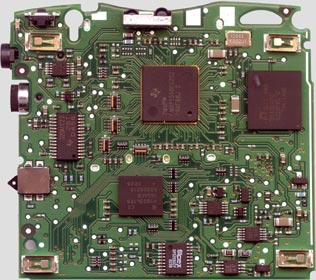 .. ..Click on the pictures for 'normal' high-res images, ~500kB each. Super high-res for broadband users, ~2MB each: IMAGE1 - IMAGE2 |
|
. Last updated: October 4th, 2003 Copyright © 1997-2003 by Peter Strobel, all rights reserved. |