| . |
| . |
| . |
| . |
| . |
| . |
| The Palm IIIc |
| . |
| . |
| . |
| . |
| . |
| . |
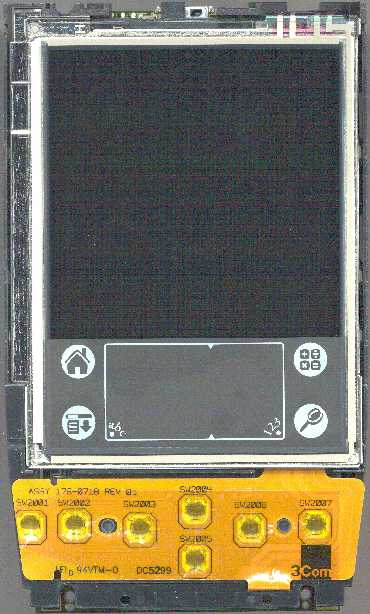 . .
. |
| On the image above you can see, that the Lithium battery in the IIIc
is fairly large. Compared with 2 AAA cells with a weight of 22 gram, the
LiIon cell brings 44 gram to the scale. The IIIc can draw quite some current,
more on that below. Interesting is the new keyboard design. 3Com is using
fully sealed keys which makes them quite resistant against dust and dirt.
On the other side, the key caps (or actual keys) can be produced and assembled
quite cheap - clever.
. |
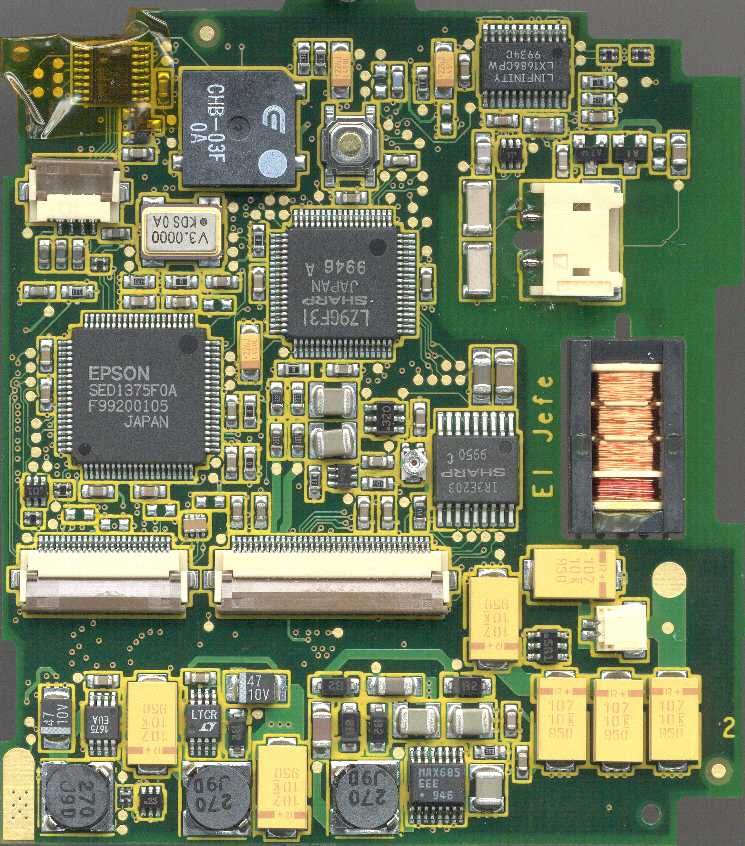
. |
| The top side of the 'main' board contains mostly power supply stuff
and the LCD controllers. The hardware designers tried real hard to keep
the form factor of the IIIc down, even at the expense of some higher production
costs. The parallel expensive, low profile tantalium capacitors (all these
5 'yellow bricks' on the right side form one bigger capacitor), the assembly
of the inverter transformer 'in' the PCB are all quite nice design details
to keep the device as small as possible. Nobody can say they didn't try
hard :)
. |
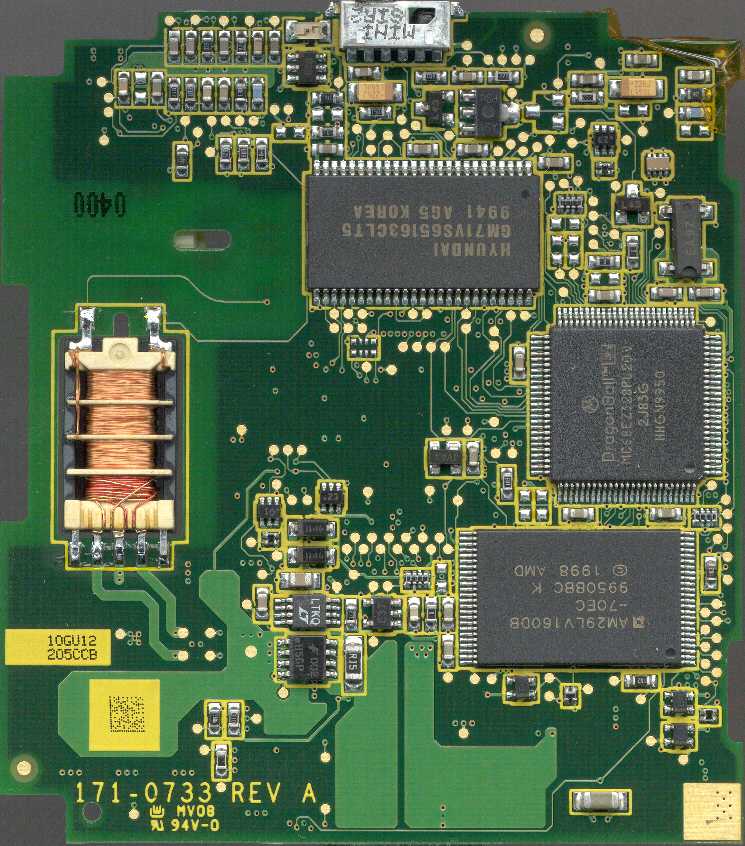
. |
| The backside of the PCB carries most of the actual 'Palm functionality',
the CPU, the flash and the RAM. It's interesting, that 3Com returned to
conventional SMT cases for the CPU and the flash after using BGA (ball
grid array) in the Palm V. Rumours say, that alot of manufacturers still
have problems with the assembly and quality control of BGAs :). For us
hardware 'diggers' the non-BGA cases are anyway nicer, on a BGA you can't
even access a pin to snoop around some signals <g>.
Two interesting details: The MiniSIR (IrDA tranceiver) is a new type. Rumours say, it gives a better range, users of OmniRemote will love to hear that. Another detail is the changed 32kHz base crystal that might have a higher accuracy which would be a benefit for the real time clock of the PalmIIIc. I will watch the accuracy of the IIIc clock in the future to verify that. . |

. |
| Not much to say about the screen. It's produced by Sharp and the only
interesting detail visible from outside is the relative complicated connection
cable. Right up is the usual 4-pin cable of the digitizer. I just wonder
whether 3Com keeps up the usual $100 flat rate for broken screens also
for the IIIc ... :)
. |
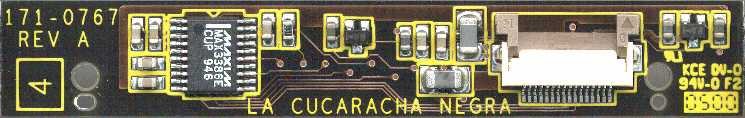
. |
| Did you know you have a 'black cockroach' in your Palm IIIc? Who knows
why, but the little PCB that carries the new serial driver and the serial
connector pins is called 'La cucaracha negra' :). The driver is a quite
new chip from Maxim (MAX3386E), containing one more transmitter channel,
in total supporting 2 receiving and 3 transmitting lines. Additionally
the MAX3386 has an improved ESD (electrostatic discharge) protection which
is good, since the IIIc has no longer the protective slider that covers
the hotsync connector. I'm not 100% sure yet, but I hope that the additional
transmitter is used to finally support a proper DTR signal which caused
some trouble on the old devices. For one it would solve the drain problem
when the Palm is left in the cradle and additionally it would generate
a proper DTR signal for *all* external modems. In the past, some modems
didn't recognize the non-RS232 level of the DTR signal. So far I didn't
have the time to test that completely, but the drain problem is gone for
sure. All RS-232 pins are properly 3-stated (floating) when the serial
channel is closed. The pity is, that basically the PalmIIIc (as well as
the PalmV) don't suffer from the drain, since they are reloaded in their
cradles anyway. But it's a proper solution anyway.
. |
|
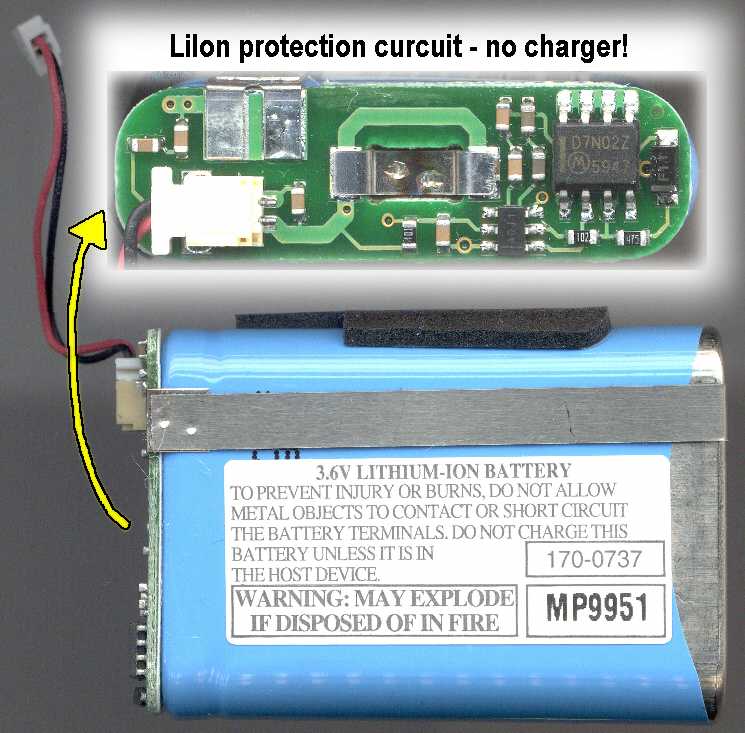
. |
| Above you can see the Lithium Ion cell used in the IIIc. It's most
likely produced by SAFT and has a capacity of about 1400mAh. As all LiIon
cells, it comes with a protection circuit from the manufacturer. This circuit
independently takes care, that neither overcharge nor deep discharge can
happen to the cell. Since the power consumption of the PalmIIIc electronic
is more or less the same than the one of a IIIx or a PalmV(x), the IIIc
has a great stand-by time (off). I guess you can store a IIIc at least
5-6 month without loosing any data. Of course you want to use the IIIc,
so how long can you work with it? The answer is, between 4 and 20 hours
and that depends 90% on the backlight brightness. In idle mode (on, no
action) the IIIc needs 60mA with the brightness set to minimum, 300mA at
maximum. Subtracting estimated 20mA for CPU and the rest of the logic,
the color screen consumption varies between 40mA and 280mA! So, setting
the backlight on the IIIc always to the least necessary level is essential
for a maximum battery life. Actually that's good news for gamblers, since
the difference between an idle and a full busy CPU is no longer that important.
On the b/w Palms, a busy CPU caused nearly 3 times the power consumption
than an idle one. A Palm IIIc on full brightness needs idle 300mA and full
working 330mA, that's just 10% more.
The PalmIIIc comes with a red charge indicator on top (a neat lightpipe construction BTW), that really shows an ongoing charge. Like all LiIon systems, the IIIc battery is charged with a combination of a constant current first/constant voltage later, supplied by an internal charge logic. The initial charge current is about 670mA and stays constant at that level until the cell voltage - typically 4.3V - is reached. Then the charger switches to constant voltage mode and the current tends towards 0. When the charge current falls below approximately 50mA, the charge indicator goes off and you can consider the battery as full. A complete charge of a Palm IIIc takes max. 4 hours, but because of the high initial constant current, already after a good hour, the battery is recharged 50%. Below you can see a diagram of the charge current. The percent numbers are the charge status of the battery at that time, you can see, after about 3 hours there's not much charging going on anymore. . |
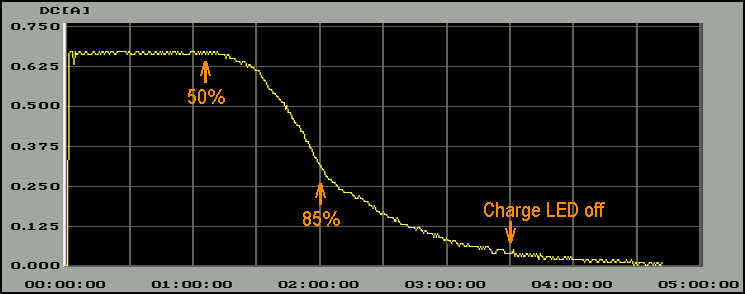
. |
| No need to mention, that the IIIc can be recharged anytime without
risking any nasty side effect. LiIon cells don't know memory effect or
such. Strange, when you switch on the IIIc while it's in the cradle the
charge indicator goes always on, even if the battery is full. There is
no current drawn from the battery while the IIIc sits in the cradle. Even
if the handbook says something else, the Palm IIIc is fully charged even
if it's on during the charge. If the brightness is set to maximum, the
initial current is lower in the beginning (about 350mA), so the charge
process takes longer. But since towards the end of the charge the current
is low anyway, the inbuilt charger delivers that current indepently from
the supply of the Palm. If the backlight is set to minimum, the charge
process is nearly uninfluenced whether the Palm IIIc is on or off!
. And yet another good word about the backlight system which really deserves a closer look. Unlike the crappy brightness control of alot of notebooks (two steps - darker white and brighter white!), the IIIc uses a very high resolution, effective switched control of the backlight. . |

. |
| Above are a few screenshots of my high voltage TEK. On the left is
the 800Vpp AC drive with its base frequency of about 80 kHz. The middle
image shows the inverter output when the backlight is set to minimum. The
output is modulated with a frequency of ~200Hz, in other words about every
5mSec a burst of the 80 kHz drive is switched on for a certain time, defining
the brightness with that burst/pause relation. The right image shows the
output at 50% brightness.
. |
|
. The new OS 3.5 - The news on OS 3.5 are no big deal, as always Palm kept the changes quite moderate, obviously not to break too many old applications. The most visible difference is of course the color support with colored icons, colored buttons etc. There are other, IMHO very minor improvents. A nice feature is the command bar, which pops up with the command stroke for about 3 seconds, offering the most useful commands as icons. Finally the Datebook has a screen for the ToDo's, but having datebk3 around, it seems like Palm came a bit late with that improvement :). Overall I'm disappointed, that the inbuilt apps don't make more use of the color. Hey, even my old Timesystem had Saturdays and Sundays printed in red. What does it cost to implement some color on special days in Datebook, and if only the two 'S' (for Sat and Sun) were NOT black. Yep, I guess there has to be an updated OS soon to show a better use of that expensive color screen! The drawback of OS 3.5 is, that it seems to be slower. At least the screen handling seems to be much slower, sometimes you can 'watch' the redraw of the icons. Well, I guess it's time for the new 'VZ', a new DragonBall compatible CPU from Motorola that runs on 33MHz ... You can click on the image below to view or download an MPEG file which compares a Palm Vx running on b/w OS 3.5 and the Palm IIIc, running on OS 3.5 color. The two overlayed sequences are really both the same speed! I picked one of my favourite 'time killers', Patience :). That was also the app I realized first, that the screen refresh of the IIIc is quite a bit slower. . |
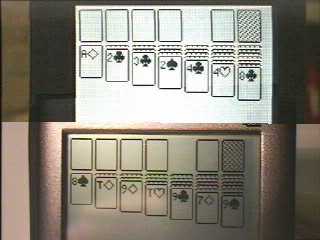
RealMedia Clip - 10 sec - 216 kB . |
| To save you counting <g>, the Palm 5x builds up 21 screens while
the IIIc just does not quite 6 of them. That's over 3 times slower! In
fact, the LCD of the Vx isn't even fast enough to display the screen refresh
fast enough. I guess the color overhead can't be blamed alone for the slowness
of the Palm IIIc. Palm please, maybe there are some screen routines that
still need some optimization ...
. |
|
. Last updated: March 5th, 2000 Copyright © 1997-2000 by Peter Strobel, all rights reserved. |