| . |
| . |
| . |
| . |
| The Palm III |
| . |
| . |
| . |
| . |
|
. What's really new . For sure, the new PIII isn't the revolutionary successor a lot of people waited for, but there are still quite some interesting changes and improvements. I'll try to list the most important ones from the hardware point of view. . Screen - Basically the PIII has the same, backlit screen with the same resolution of 160x160 pixel. But anyhow, the contrast and the sharpness seem to be improved. According to alot of posts in the past, the previous PalmPilot came in a wide range of screen qualities. Maybe 3Com just ensured a better quality control for the PIII or it's due to the new digitizer layer. But don't expect miracles. The backlight is the same, it even makes the same humming noise, but hey, there are about 160V that are produced for the EL-light .. what do you expect :). If you are interested, a SIPEX SP4422 does the work. . Digitizer - The PIII comes with a new, improved digitizer hardware. The previous Palms used a LT1198, an 8-bit A/D converter, now there's a BurrBrown ADS7843 in use that offers 12-Bit resolution. I have my PIII not yet long enough to judge about any graffiti recognition improvement, but the tap sensitivity seems to be greatly improved. From the technical point of view, the higher resolution could be used of course to improve accuracy, if the software takes advantage of the better resolution. According to the new OS, the higher accuracy is also used for the battery voltage detection. So far, in the older units, the accuracy was lousy, 0.1-0.2V off were normal. Regarding the range of 1 to 1.5V (max. 1.6V to 3.1V or so) that were at least 10%, which IS lousy. There were users reporting they could use 'empty' Palm batteries again in their walkman. Well, no wonder, the warning and even the shut down in the Palm is all depending on the meassured voltage. If its off, you change much too early! . Case - The case of the PIII is greatly improved. Not only is it nicer designed, it feels also much more sturdier. There is an integrated screen cover that can be removed. Unfortunately that cover can't be opened 180 degree to rest in the back of the PIII, so it's kind of always annoying (at least me). A nice little detail is the serial port cover. It a little piece of plastic, that slides open automatically when you connect anything to the port. A bit of a problem with the new case is the modem. Electrically it's not a problem at all, the plug is fitting perfectly. But the new case is very round at the bottom , so the guidance for the modem along the edges of the old case is missing. I have two modems, and odd, one is holding quite well on the new case, the other one not, it's sitting very loosely and comes off easily. . Buttons - Well, basically the hardware buttons of the PIII are not much changed, but I just had to mention here that the new hardware up/down scroll buttons suck! They are too small and they have to be pressed down way too hard. I use to read alot on my Palm and with the PIII my thumb starts hurting from the scroll buttons after 10 Minutes. Odd, the other 4 app buttons seem to be better than in the previous versions - it's a pitty that Galax is not working anymore on OS3 :) .... UPDATED: Read about my fix for the scroll buttons for the Palm III here. . Stylus - There is a new stylus which fits more in the back of the case than aside. I personally don't like the new position, you have to search more for it - maybe I have to get used to it also. But it's definitely hard to grab, since it fits quite tight and disappears nearly completely. The old styli don't fit into the new PIII (great after I finally collected a few of them over the time <g>) In fact you get two new styli with your PIII, one normal - means that plastic cheapo, and a 3-parted one with a metal body. The two ends are plastic and removeable. A nice detail is the reset pin that appears when you unscrew the top piece. What's really annoying is the poor quality of the 'luxus' stylus. The drills and the thread are not even centered (I'd like to post a picture, it's really far off!), so the top and the tip are sitting unsymetrical. That agin makes it even harder to slide it in and out of its place in the case, since it appears thicker over the complete length - very disappointing work! . Craddle - The PIII cradle is adapted to the new case design, it is a bit smaller, respectively not as high as the old one. Electrically it is exactly the same. You can use the old cradle with the new PIII, you can't use the new cradle for older Palms. The hot-sync button moved into the socket of the cradle which is nice, since you press *down* now instead of *forward*. . Memory card - There is still a memory card in the PIII, but it's hidden a bit better, you need to open the case to reach it. And - unfortunately for TRG users - the new memory card is smaller! To be more precise, it's shorter - by exactly 4mm (0.15 inch). Don't ask me why, IMHO there is no technical reason. In fact, I succeeded even to fit an old TRG card, it's just covering part of the contrast wheel and a 1/3 of the reset button. It would have been no problem to keep the old size, ask 3Com about that decision. The IrDA port of the true PIII is NOT on the memory card, so you can get more memory from TRG without loosing your IrDA port. Although, the PIII comes already with 2MB RAM and - new - with 2MB of Flash for the OS. That's very nice since future OS updates don't have to reside any longer as patches in RAM, but the whole OS can be replaced by the user with a newer version. Additionally, since the OS leaves alot of room in the flash, there will be flash loader apps, to use the remaining 800K (in the moment) to stuff user apps in flash. A real advantage, since these apps are basically 'unloosable' even during a hard reset. No idea however, when these tools are hitting the market - so please don't ask. . UPDATE 11/06/98: It seems that 3Com is not planning to release a flash utility, at least the first OS3 update came the usual way, occupying your RAM. But fortunately there is TRG, they offer all kind of Flash utilities - check their website for the details. UPDATE 06/15/01: TRG became HandEra now, expanded alot offering their own PDAs now. Just visit their site. . |
|
. The new IrDA port . The implementation of the new IrDA port is as easy as it can be, it uses the capability of the DragonBall processor to generate the IrDA signals on its serial port pins. A new RS-232 driver (SIPEX SP385) is used to 'free' these pins on request, and they are additionally routed to the little IrDA tranceiver which is enabled with an additional port pin. That means also, that either the RS-232 or the IrDA functionality can be used, never both at the same time. Probably a little advantage of the OS3 upgrade board for old Palms which comes with an own hardware that is mapped into the memory range and can be used independently from the RS-232 port. . Now the sad part: 3Com managed it again to spoil the hardware for any other use than IrDA. There is a hardware pulse shaper implemented in the PalmIII, that limits the pulse width to 1.6-2.0 uSec. That is IrDA specification but far too less for remote control applications for example. Well, if I have a bit time, I will check what's possible beside IrDA, but with the filter it doesn't look good. . UPDATE 11/06/98: Well, Pacific Neo-Tek proofed, it's possible. I dunno how they did it, but I know their OmniRemote works wonderful. And beside the excellent job to use the IrDA as a learnable remote, the UI of OmniRemote is a true beauty! Check it out! . Another issue I investigated was the power consumption while the beam receive feature is enabled. Well, as expected, to be able to receive anytime, the PalmIII IrDA receiver has to be powered all the time and that takes about 1.5mA or 10% of the normal idle current. So if you don't expect a beam receive anytime, disabling the beam receive saves some power (Preferences - General - Beam Receive Off). . |
|
. The OS3 upgrade board But first, I heard that alot of people are curious about the thickness the upgrade kit adds to the Palm. Well, I can ensure you, it's minimal. In numbers, the bulge in the new memory door is exactly 1.5mm high. But look at the following pictures and judge yourself. UPDATE 11/06/98: Funny, since I have my clear cases, I know the bulge is not necessary. The clear memory door for the PPro doesn't have a bulge, but the u/g card still fits - tight, but it fits. So, maybe 3Com should pack a clear memory door with the u/g card instead of the bulgy one. . |
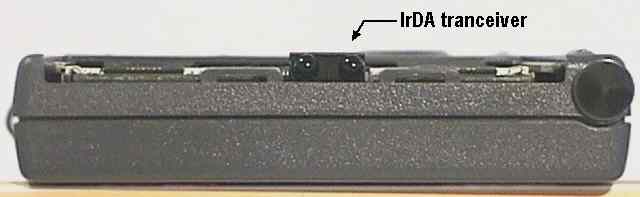
. |

. |
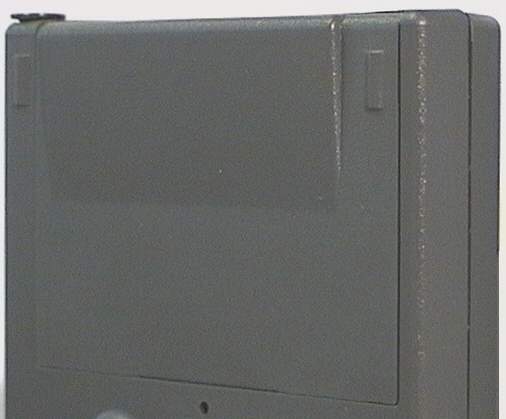
. |
| But now for the technical implemetation. The upgrade board uses its
own UART for the IrDA function. It's an EXAR
ST16C650A, a quite nice chip. In fact this UART supports the system
much better than the Dragonball UART, which is used for IrDA in the original
PIII. The 16C650A comes with a 32 byte FIFO for sending and receiving data.
That means, the OS has much more time to react on incoming data before
it misses something, since the UART stores up to 32 byte until the CPU
has to pick them up. With that UART, every app should be able to use the
highest data rate, which is 115,2 Kbps for the IrDA device. The UART could
even go up to nearly 1Mbps, but not with the clock provided on the upgrade
board.
Interesting is, that 3Com left space for another wired RS-232 on the u/g board. There is the complete layout for an RS-232 level converter (MAX3232 , LTC1385 or SIPEX385A), routed already to the UART and a strange 9-pin pad arrangement, probably for another wierd 3Com connector :). Unfortunately 3Com tied the IrDA-tranceiver select and the RS232-driver select together, so they can't be selected independently - although there is a free option output on the UART ... grrrr! I assume *either* the RS-232 *or* the IrDA could be assembled - unless you modify the board, which you have to do anyway. . See the image below, all yellow bordered parts are for the optional RS-232 port. TAKE CARE: You have to seperate the RS-232 driver ENABLE (pin 20) from OP1 (pin 34) of the UART. But leave the connection between OP1 and the IrDA power switch intact! Then you can connect ENABLE with OP2 (pin 31) which is not connected so far (hopefully). That way, the IrDA port is selected with OP1 (default) and the additional driver with OP2 and the receive lines of the RS-232 driver and the IrDA tranceiver don't interfer. I know, I know - you need alot of additional software to drive these mods. But hey, someone might be crazy enough ... :) . Meanwhile I know also what IrDA-tranceiver is used. It's a Telefunken (Themic) part, the TFDU4100. I checked the datasheet, and very interesting, 3Com implemented it (what else) very conservative! The send LED can be driven with a pulsed current of 300mA, 3Com uses 150mA. The receiver has a 'sensitivity' pin, 3Com set it to LOW sensitivity! Using the part optimal, it has a range of 3 meter - I will try that out and post a modification here if it's true. The pity is, that *both* units have to be modified, for the long-range IrDA transmission. . UPDATE 11/06/98: Well, I tried the high sensitivity modification - it's no good!! True, the range is basically increased, but the receiver becomes so sensitive, that it catches really every single photon :) ... so you get too much noise. Save the time, the mod is useless! . |
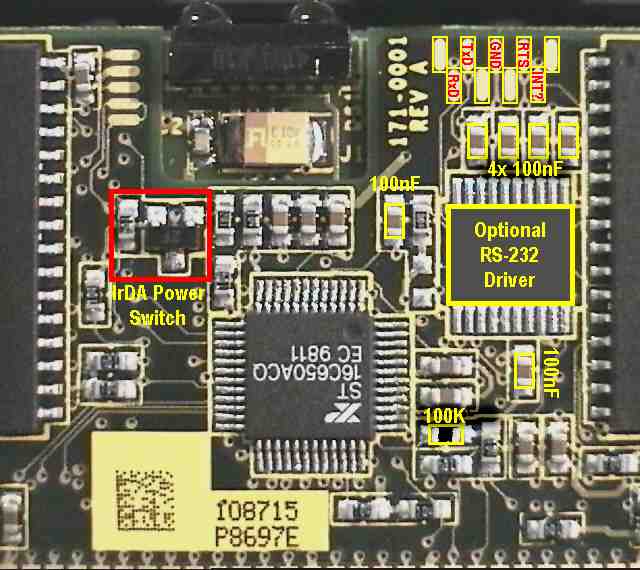
. |
| A big advantage of the upgrade board is, that you could
use the IrDA port *and* the RS-232 port of the Palm *at the same*
time - provided a suitable driver or app that handles both units properly.
That would allow for example a keyboard to be connected to the RS-232 and
the IrDA port could handle a remote data connection (interesting question:
Are there IrDA modems on the market???). In the original PIII, there is
only one UART - the one in the Dragonball processor - that is routed either
to the RS-232 driver *or* the IrDA tranceiver.
. Now for an important issue: Power consumption. My (former) PPro with the new u/g board consumes exactly the same power than before with an expanded 2MB memory card - as long as the 'Beam-Receive' feature in the Prefs is OFF! When set to ON, the current rises *surprisingly* about 30%, or 5mA in idle mode. Well, I looked at the UART manual, and the UART is not the culprit. It has a sleep-mode and the OS uses it. From my experience, the usual mini-IrDA tranceivers don't use that much power in stand-by mode either, so I assume the power consumption increase comes from the OS, polling the port. That prevents the processor to go to sleep mode as often as it would without the beam receive being on. But I might be wrong, I'm not quite sure whether the OS uses an interrupt instead. Anyway, it's quite senseless to shorten your battery life by 30% only to be prepared in case every 2 weeks another PIII comes by :). My recommendation: Switch 'Beam Receive' OFF!!! . And there is another strange behaviour: The Ir port reacts to *any* incoming Ir-beam and processes it. Directing an ordinary TV remote to the IrDA port causes a flood of events and a power consumption increase of over 100% - 34mA instead of the normal 16mA! Here's a funny test: Run 'Battery Monitor' (if you don't have it, get it from my software page) and watch the animated battery, especially the 'dripping-rate'. Now point with any remote control towards the IrDA port and press a button ... see the dripping rate speed up? BTW, that's also working on a regular PIII. But the 'Beam Receive' has to be set to ON. Made me think what happens with PIII's in an 'Ir-poluted' environment? Weren't there reports of fast draining batteries on some new PIIIs? Well, check whether you have any Ir-transmitters around! . The upgrade card IrDA interface is pleasantly a very straight design. No more crippling filter between the UART and the IrDA tranceiver like in the original PIII, just two straight connections to TxD and RxD. That's the good part. However, the bad part is (isn't there always one ...), the UART doesn't allow the manual control of these pins. So, to create a certain Ir-pattern you have to go through the transmitting registers and worse, the receive pin level can't be polled manually. But that's just one more hurdle for all programmers out there to find another nifty way ... or in other words: What's the baud rate of an average TV remote control? . Well, that's about all in the moment. Maybe it's worth to mention, that the OS3 on the upgrade board is - at least binary compared - not the same than the one of the original PIII - and I don't mean the serial number. Odd, the hardware platform recognition (external UART etc.) is present in both versions. Don't know yet, why they are different at all. Anyway, a bad naming convention IMHO. Both OS report v3.0, so they should be equal. . Stay tuned ... all I find out in the future will be posted here. . |
|
. The 'Enhanced IR driver package . There was alot of confusion about the IrDA port of the PIII ever since it is out. Now, here are the final facts (as far as I got to know them): The IR port of the PIII (and PIIIx or Palm V of course) is 100% IrDA compatible. The only problem is, that there is no IrComm protocol implemented. IrComm is the usual protocol to emulate a virtual COM port. That was the reason why no Hotsync via IR was first possible with the PalmIII. Then IBM came out with a driver for their WorkPad (which was of course compatible with the Palm III) that basically implemented the IrComm protocol, but it was limited to support the Hotsync process only. Still no solution for general communication tasks, like with IrDA mobile phones. So next came Ericsson and published a more flexible IrComm driver that redirected all serial activities. Basically it was meant for users of the SH888, a mobile GSM phone with a true in-built IrDA modem. But as a side effect, that driver also supported Hotsync via IrDA. The perfect solution. But for unknown reasons, that driver was out only a few weeks, then withdrawn and was fianlly replaced by the 'Enhanced IR package', posted on 3Com's pages. Odd though, no hint that a Hotsync is possible with that driver. But it is! Basically the enhanced IrDA pack is the final solution to generally redirect the serial port to the IrDA port, working with all apps that use the serial port (properly via the API of course). You can download it directly from 3Com's page here. . |
|
. Last updated: June 15rd, 2001 Copyright © 1997-2001 by Peter Strobel, all rights reserved. |