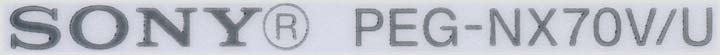
|
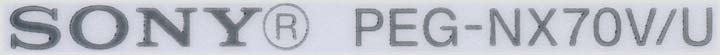
|
| Sony strikes again . Looking back at Sony's relatively short time in the PalmOS PDA market, this headline is quite logical. It seems that Sony is doing nothing else than developing one PDA after the other ..... their activities are just outstanding. Although the NX70V is looking like a twin of the NR70V, there are enough improvements to make it an attractive new device. Foremost of course the NX70V is an OS5 device, which means no more Dragonball 68K CPU. Instead, an ARM core processor running at 200MHz is doing all the work, and it's working fast! But there are alot of other improvements. In fact, the NX70V is all in all technically alot different from the NR70V, just the look is the same. If you didn't read my review about the NR70V, please do that first. Especially the unusual swivelling screen and the keyboard are 100% the same for both devices, so I won't repeat that here. . |
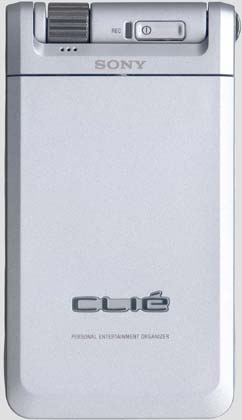 ... ...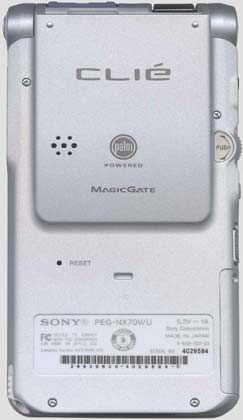 ... ...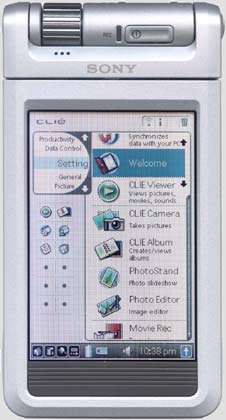
|
|
|
| . The NX70V is even a little more 'classy' than its predecessor, especially the magnesium case is very nice. It has a quite rough surface, not unpleasant, but good for a firm grip. And except the tiny battery door and a little part on top, the case is really completely made of metal. Although the whole magnesium back is only 18 grams light, the complete NX70V is 230 gram heavy. I wrote already about the form factor in the NR review, you just have to pay the price for all the gadgets you get with the Clié. The new NX70V adds even a bit more of that 'size burden' with the CF card slot. Sony solved the problem of fitting the large slot relatively elegant, but the top part of the NX is still over 7mm thicker than the NR. Since the bottom part of the unit is as thin as the NR70V, the NX70V sits tilted on your desk which is in fact an advantage when you use the keyboard. A slightly tilted keyboard feels more 'natural' than a total flat one. . The sound and movie recorder . The sound is still produced by a small speaker which sounds like you would expect it from such a tiny device. It moved more to the top of the unit, but the little holes are again sitting flat on the table and in that situation the sound of the speaker is completely blocked. That's about the only desing flaw I could find. Sony better had located the speaker below the CF slot, where the back of the NX70V doesn't touch the table. But finally, the NX70V comes with a microphone and a voice recorder application. Unfortuanely all the functions have to be controlled on-screen, Sony didn't give the NX70V any extra buttons for the voice recorder. There are two recording qualities (called SP and LP for Standard and Long play) which sound both good enough for voice memos. SP is specified as '22kHz', consuming ~650kB/min. which means it's still compressed 50%. LP does 8kHz and needs only ~240kB/min. Even if you can hear a clear difference between both modes, the LP mode sound also very good for voice memos and you can't hear distortions worth mentioning. A nice feature is the possibility to convert sound samples up to 64kB into alarm sounds. Event specific sounds are created in no time now and without the need of a PC. . Another improvement of the NX70V is the better camera and the ability to shoot also tiny movies. Max. resolution for stills is now 640x480 which is 4 times the pixels the NR70V camera offered. It's really unfortunate, that these days even the cheaper dedicated digicams are offering easily 2-3 megapixels . So the 640x480 pixels seem poor. But for images you want to use online for example or just for a snapshot of someting you want to carry home to show, the Clié camera is ok. The real problem is the missing flash which would be asked a little much from a PDA. But fact is, the better the light, the better the pictures. Surprisingly useful are the tiny movies. The max. resolution for them is 160x112 pixels, but with moving images the low resolution doesn't annoy that much. The reward for the small format is, that the Clié can compress it MPEG4 on the fly right onto the memory stick and one minute of movie doesn't take more than about 1.4 - 1.5MByte, including the sound. That means, nearly 1 hour fits on a 128MB memory stick. The Clié stores these movies as 'MQV' files whatever that means, but after changing the extension to MOV, Quick Time is playing them without any further conversion. Below is a little example of what you can expect. It's a silly example, but I couldn't think of anything better around midnight :). . |

moose.mov (723kB) - if your browser doesn't play it right, download it with right-click and play it with QuickTime. |
| . According to the manual, the NX70V also plays back MPEG4 movies. I tried that only briefly, yes it works. But I personally just don't know what to do with it. There's hardly space for full movies and then I wouldn't know where to watch a movie on my Clié, let alone the battery life. But for a short, funny clip it might be ok. One tiny detail regarding the camera might be interesting: Because of the CF-card slot, the camera on the NX70V can't look anymore 90 degrees away from the unit to the back, but only about 45 degrees. It's not really a disadvantage, since you don't hold the unit in front of you totally vertically when shooting images or videos, but actually about 45 degrees titled in front of you. Just 'overhead shoots' are hard to do now. . |
 ... ... ... ...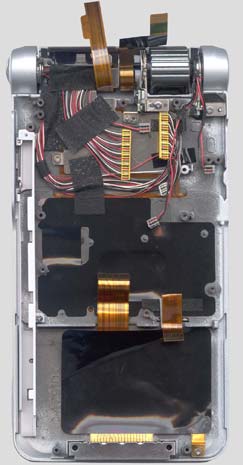 . |
| This
time I also disassembled the main unit completely. It was the only way
to get images from the new CPU, but it was a nightmare :). Because of
the CF slot, Sony had to tweak the hardware alot, using tons of cables
to connect the single components. The NX has actually 2-3 layers and
you can follow the disassembly on the pictures above from left to
right. Taking off the back only, you get the most left view. Then the
little power management PCB and the CF slot/metal frame support is
removed (picture in the middle). After tilting the memory stick slot
back and loosening another few cables, the 'main board' can be removed,
carrying the CPU, RAM, Flash etc. Looking at the most left image, you
know what I mean with 'tons of cables' ... . |
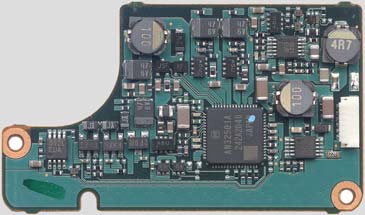 .. ..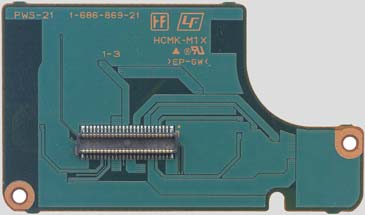 |
| The
images above are showing the power supply circuit of the NX70V. Unfortunately
I couldn't find anything about that LSI (the chip with the many pins) in
the middle. That many pins for a power supply management seems weird, but
the connector on the other side, which is the only connection to the system,
carries only 'fat' signals. There you find probably the different voltages
for the CPU, the peripherials, the screen, the backlight etc. The power management
of such a PDA is already quite a challenge, not to forget the charge logic
for the LiIon cell. . |
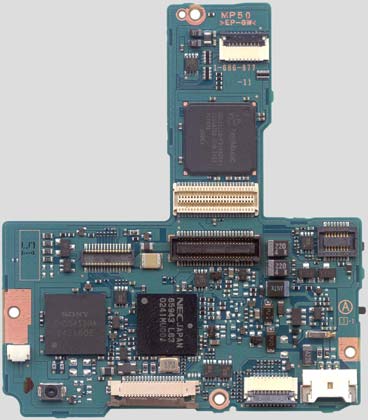 .. ..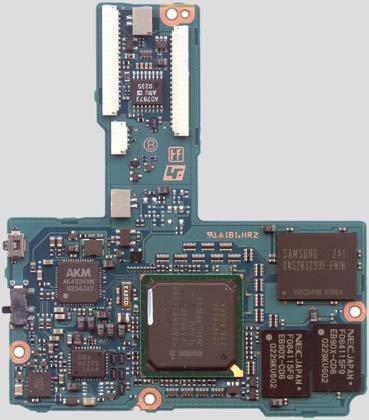 . |
| Finally
the main board. It is carrying all the 'intelligence', but not only that.
Try to count only the total number of connector pins on the top side (left
image), it's ludicous! Surprisingly the NX70V uses a total different multimedia
chipset. The MediaQ chip in the NR70V is no longer used, instead it you find a NeoMagic
NMC1121 (left image, top chip). NeoMagic calles it an 'Enhanced SOC
(System-On-Chip) companion chip with PC-Card/CF-Slot'. Meant is a companion
for the ARM, which is the new CPU in the Clié for OS5. Funnywise,
WinCE, SymbianOS and embedded Linux are implementation references on NeoMagic's
website - no talk about PalmOS 5. And the only better known logo on the front
page is the 'Windows Embedded Partner' sticker. Then again, it's probably
only a very small step to load WinCE 3.0 onto an NX70V. As far as I can see
that, all the hardware is there. But enough about that nightmare :), back
to the NMC1121. For a complete overview and the datasheet, visit NeoMagic's peripherial website.
Before the NX70V was on the market, there were hot discussions about the
compatibility of the CF slot in the NX70V. Officially Sony only supports
their wireless LAN card, but rumouors said quite early, that the CF slot
is compatible with all CF cards. The problem is of course the missing drivers
for other cards, and there won't be much help from Sony. So if anyone out
there wants to fiddle with that, start with the NeoMagic chip. It obviously
takes care of the CF slot and it looks like it supports all kind of CF cards
... The NEC chip on the top side is a gate array and so, only Sony knows what it does. But with over 75.000 gates and 172 pins it can do quite a bit of a job. I have to admit, that so far I've no good idea about the hardware around the ARM CPU. But the NEC could be an address decoder and/or timing generator. The Sony chip I can't identify either, sorry. The print is hard to read, but the best I can read is a CXD3462 which is not listed at Sony. The other side of the PCB (right image) gives much better clues. Starting again on top, you find the AD7873. This is a fast A/D converter which digitizes the touch screen position and converts the battery voltage. A look at the datasheet of the AD7873 reveals, that it has also an integrated temperature sensor for temperatures between -40 and +80 degrees celcius. Too bad, that the OS doesn't read out that value ... anyone out there who feels challenged <g>? Further down the PCB we finally find the CPU. It's a 'genuine Intel®' chip, the new XScale™. Available as 200, 300 or 400MHz version. Sony picked the 200MHz type. But that much in advance, the NX70V is by far the fastest Palm PDA I ever held in my hands. The XScale architecture is ARM compatible (code compatible with the SA-1110), but has an improved power management. First word I heard about the Xscale was the rather big rant about the poor performance of the XScale in the new Pocket PCs. Obviously Palm OS 5 has no problems with that, but to play fair, there are no old 'ARM Palms' to compare with. The fact that the Xscale is faster than the 66MHz Motorola CPU doesn't mean alot. As you will see further down, at least the power management is used well. The NX70V runs quite long considering all the power hungry components. . |
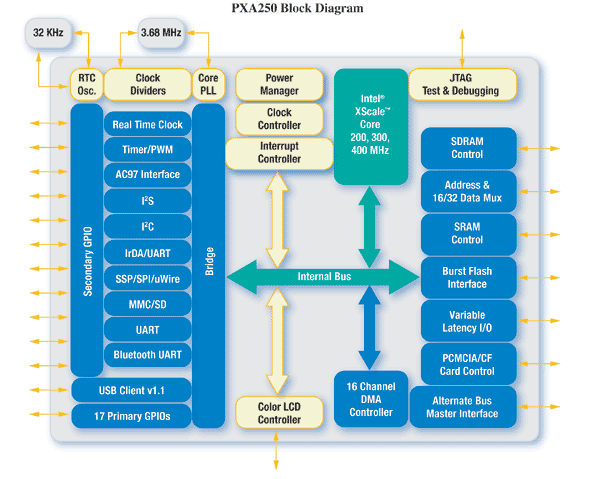 . |
| I found a nice block diagram showing the CPU features.
It's amazing how many peripherials are supported by the modern processor
chips. Judge for yourself, what's used in the NX70V and what not. Facts are,
that the CPU chip contains unused components like the CF slot interface and the Bluetooth UART (well, at least not for BT). Beside the CPU, you find two NEC RAM chips adding up to a total of 16MB and the 8MB Flash from Samsung. Now, 8MB of Flash seems quite alot for a PalmOS device, but nowadays it has to hold alot more apps than the original 4 PIM apps and the OS grew too. The 16MB RAM are for sure not too much. In fact the NX70V uses alot of it for the system and programs you can't delete, so 5MB of it are gone from the beginning on and you're left with 11MB. Since most of the apps can store directly to the memory stick, the best suggestion is to order a large memory stick right with the unit. Still, it's sad that Sony didn't go for more memory. With the new CPU, the PalmOS world has to live with the comparison to WinCE units. And there, 64MB RAM and 32-48MB of Flash is standard these days. Don't get me wrong, this is no appeal to WinCE, but wouldn't it be nice to have 40MB Flash plus around 55-60MB RAM available in PalmOS? Then again, who the heck would still buy the 128MB memory stick?? :) There's another interesting chip, left of the CPU, the AK4534 (PDF datasheet here). It's a complete 16-bit audio codec including microphone, speaker and headset amplifier. Looking at former Palm PDA designs, it's just amazing how many dedicated, special 'co-chips' the NX70V is using. The codec can digitize an audio signal up to 48kHz, but has only one channel for mono operation. Thus the Clié couldn't work as a HiFi recording machine, even if it had the memory to store the samples. But for a voice recorder the chip offers excellent features. . |
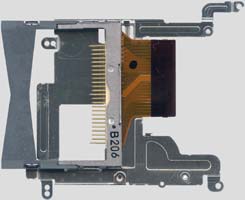 .. .. .. .. . |
| That's
about it regarding the components of the NX70V. For completeness, I
took pictures of a few more components. The CF slot is really something
special only Sony can afford. The picture in the middle shows the only
two plastic parts of the case, the speaker, the jog-dial sub-board with
the audio plug and finally the unusual screws (the screw above the
white battery door is no monster screw, it's just a magnification
<g>). . |
| The cradle and the peripherial connector . As mentioned a few times now, the connector and the cradle of the NX70V is exactly the same as the one of the NR70V. Including a complete pin-out and some hints, you find everything in the NR70V review. . |
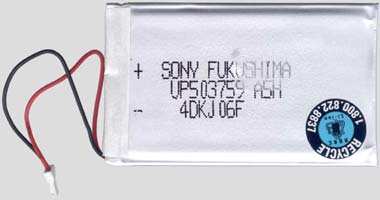 .. ..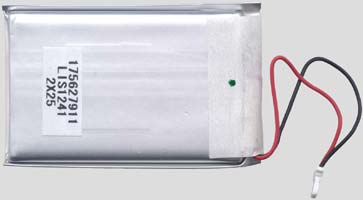 .. |
| Above is the image of the LiIon cell. It's a Sony brand, what else, and it looks like the one in previous Cliés. . |
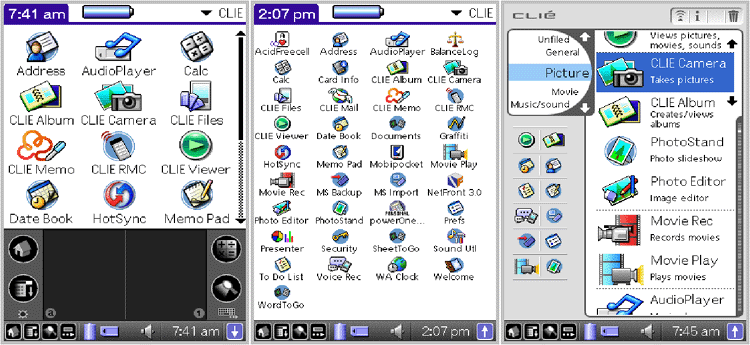
|
| . Above you see 3 examples of how the launcher can be configured. Sony introduced even their own launcher (right image). It's unusual and hard to describe. Basically the categories moved into the window left/up and the apps are displayed in a long row on the right side. Additionally you can define 12 favourite apps and their icons are always visible. It's a new idea and it looks nice, but when you have alot of programs installed, it just takes too long to search through the list. But for power users there are of course HiRes+ enabled 3rd party launchers which fill that gap. . There's not much more to say about OS5, partly because I mentioned it already in the NR70V review, but mostly because I never concentrate much on the 'soft side' of a PDA :) ... . |
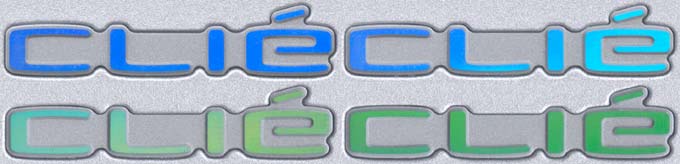 |
| . What you see above is the result of a normal scan of the logo and I discovered it by coincidence. I swear, the blue is not enhanced in any way, that's how the scanner sees it. The other colors are the result of just turning the Clié on the scanner in different directions. I couldn't reproduce a red, but it exists too when you look at it under a certain angle. Sure, all of that is not essential, but I found it fascinating all the same. . |
|
. Last updated: December 28th, 2002 Copyright © 1997-2002 by Peter Strobel, all rights reserved. |