| . |
| . |
| . |
| . |
| . |
| . |
| . |
| Peter's one and only WinCe page: The Cassiopeia E-10. |
|
. UPDATE 11/06/98: Well, I used the E-10 for 2 month now - and I'm 100% back to my Palm III ! The reason: Despite the beautiful hardware of the E-10, it just has the wrong OS. Get me right, I'm not particulary against Microsoft - as it is good fashion nowadays - I just think that WinCE is too less adapted to the needs of a tiny palm device. Everything is just too complicated, takes too long and the screens are overloaded. The Palm electronic might lack alot of features the E-10 offers, but for the simple daily work, it's enough and much more convenient. I'll leave this page online now since it's created, but I won't work on it anymore, nor will I work with the E-10. So please, don't ask me any WinCE question, most likely I won't have an answer :) |
| . |
| . |
| . |
| . |
| . |
| . |
| . |

. |
| BTW, a very nice feature is the little slider
at the memory door that locks it. To take of the battery door, you have
to slide it to position 'Free', otherwise it's locked. But the nifty part
is, freeing the battery door with that slider, also switches the E-10 off
and keeps it off until the slider is back in 'Lock' position. That way
a data loss during a battery change is very unlikely.
. Anyway, after I solved that little battery spring problem, I inserted the NiMHs, pressed the power button and .. TADA ... it worked. The screen of the E-10 is beautiful! Beeing used to the Palm screen, it looks like a CAD-monitor :) ... fine pitch, nice fonts and a good contrast that is software controlled, another big point for the E-10. I truly hate that contrast wheel on the Palm! . |
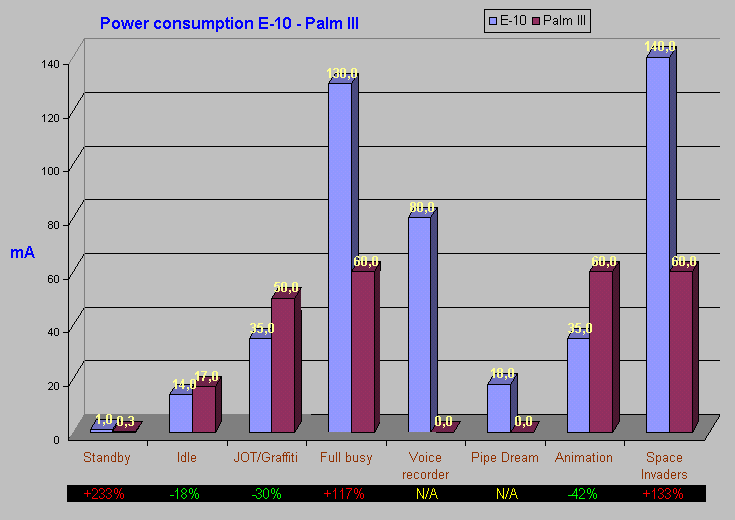
. |
| Above you can see different actions of the E-10 and the Palm and their
power consumption. Alread the first value is a big minus for the E-10,
the stand-by current. Even if it's a small number in milliamps, relatively
the E-10 consumes 233% more power when switched off than a Palm.
That means practical, the E-10 empties a set of good Alkalines within 4-5
weeks whithout beeing switched on even once. For NiMH users its even worse,
after 2 weeks the batteries are empty. Surprisingly low is the idle consumption,
in fact the E-10 needs 18% less idle power than the Palm (that is, if it's
only switched on, no input, sitting there showing information). Even a
short tap, a button press or text input via JOT takes less power than on
the Palm. On the other hand, the E-10 can use much more power, if it's
fully busy (i.e. searching).
. In short: The processor of the E-10 is much faster than the Palm CPU. So if used fully, it can consume much more power. Also the rest of the electronic in the E-10 is more complex and needs more power when in use. But then again, the E-10 doesn't need all its power for certain tasks, while the Palm has to run full speed. In general, the battery life of the E-10 is hard to determine academically ... it depends too much on the use of the device. . Oh, while doing these meassurements I found an interesting effect. I tested two different 'animated' games I could get a hold of, since I thought they need alot of processor power. Not quite right. Pipe Dream has a very nice screen and some animation, but still needs nearly not more power than the idle mode - well programmed. Then there is Space Invaders, which obviously ignores the power management totally and needs nearly 10 times the power! So how long your batteries last, is also a matter of coding and using the power management right. BTW, the animation values were taken with the well known Solitaire of Windows, which is a standard app on the E-10. When you finish a game successfully, there is a kind of 'bouncing cards' animation. For the Palm I took pocket life, though I knew the consumption already. . But the true battery killer on the E-10 is the backlight. Unfortunately, since the backlight is a beauty. It's much brighter than the backlight of the Palm and the grayscale display of the E-10 is double the fun with the backlight. While the Palm backlight needs about 30mA, the E-10 light consumes 100mA! That is terrible much for AAAs. Assuming an additional consume of 50mA for the E-10 electronic, it means not more than theoretical 5-6 hours backlight operation with good Alkalines. Again, NiMH users get much less, maybe 2 hours ... but that has another annoying reason - the warning level of the E10. From Casio's point of view totally correct, the E-10 refuses to switch on the backlight, when the voltage is below 2.3V. Normal Alkalines suffer from a noticable voltage drop when the current raises. Additionally at 2.3V, a normal Alkaline is already pretty empty. So, to prevent a further voltage drop below 2V, the backlight won't operate below 2.3V. For rechargeables, the situation is totally different. I'd say, between 2.4 and 2.2V, NiMH's are delivering about 80% of their 'juice'. Rechargeables have also a lower impedance, that means, they can supply a higher current with a lower voltage drop. So, when a NiMH reaches 2.3V at a current of 100-150mA, it's probably not more empty than 50%. That's when the E-10 refuses already to operate the backlight. In case I start coding for the CE platform, a 'warning level hack' would be definitely the first app ... . |
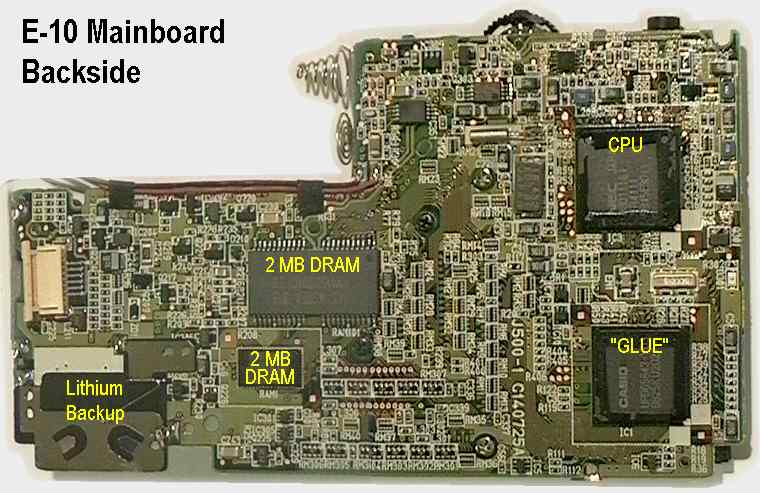
. |
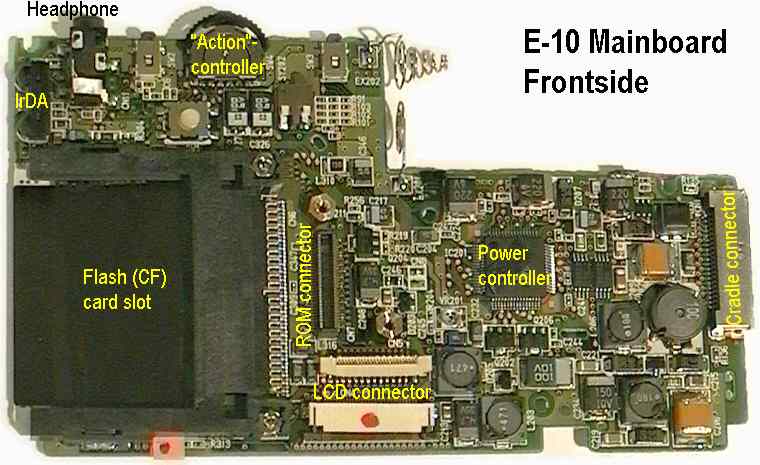
. |
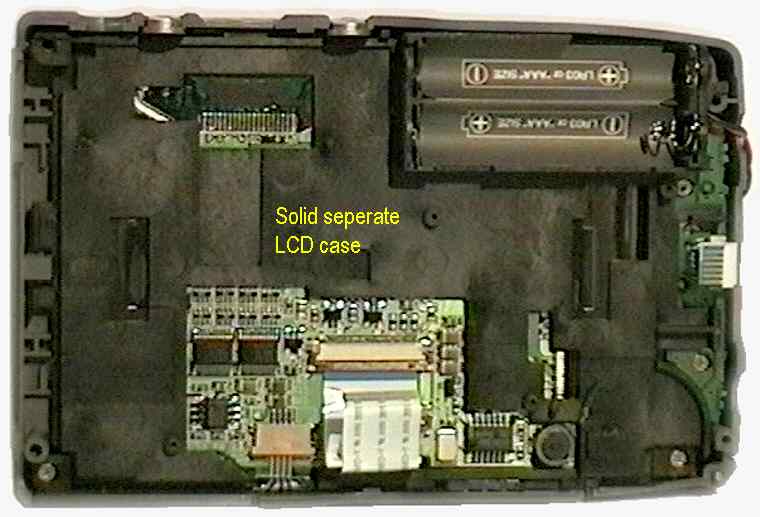
. |
| On the images above you can see the complexity of the E-10 electronics.
What's also obvious is the relativ solid case, with an extra frame for
the LCD. I guess it pays, that Casio is already quite a time in the mobile
device business. So far, I really couldn't find any flaw when it comes
to the construction of the E-10.
. In the moment I have no more details about the chips used in the E-10. What I called 'Glue' on the mainboard image is a Casio custom chip. I think it integrates all the necessary functions the CPU doesn't have on board. The CPU is a NEC 4110, running at 40MHz (yes, basically there could be an 'Eco Hack' for the E-10 <g>). If you are interested in the data sheet of the CPU, visit NEC's processor page (pick the right link, it may be that the original 4110 is obsolete). . There are a million things I didn't try yet. The E-10 has a dedicated modem port on the cradle connector, but I would like to know, whether it could be adapted to a normal modem. I still had to play alot with the IrDA port and my mobile phone which is also IrDA compliant. And finally I had to check out, how hard it is to write apps for WinCE ... you see, I'm far from 'knowing' the E-10 and it's possibilities. . |
| Hope you enjoyed my little overview, but please: Don't
flood my mailbox with questions about the E-10 or WinCE !! I
probably wouldn't have an answer for you, since I'm really no CE specialist
and my work with the Palm keeps me busy enough. If you're looking for more
infos about the available CE devices, WinCE itself or accessories a perfect
location to start is
. That's basically the only link you need, on his site you find tons of other PSPC related links. . A LAST UPDATE (March, 26th 1999): I won't review any of the newer E-series. I heard of the E-11, E-15 or whatever, but I won't review any of it. Sorry, WinCE is just not my business. . |
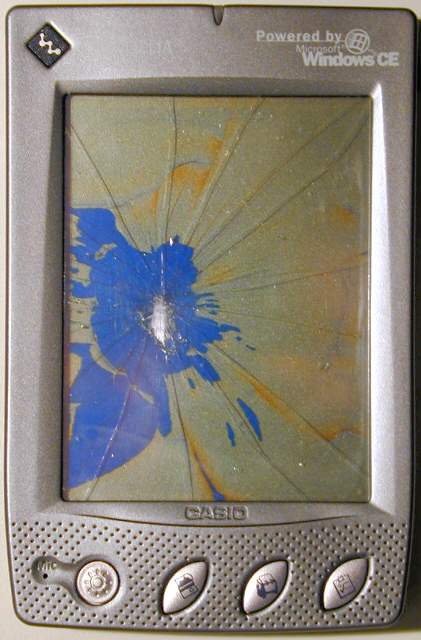
. |
| The E-10 is not the most recent CE-device, but
I'll still look out for some screen replacement if the price is reasonable.
After all, you still can dedicate such a unit to a certain task. Lately
I thought about the use as a pure dictation device. With a 32MB CF-card
and a reasonable recording quality, the E-10 beats every tape based unit.
Much more recording time, better handling and last but not least, easy
to archive in case you want to keep the one or the other sound bit. I'll
see ...
. |
|
. Last updated: June 4th, 2000 Copyright © 1998-2000 by Peter Strobel, all rights reserved. |