 |
 |
| !!! Please read the following notes, before you read on or heat up your solder iron !!! |
.
|
|
So what it's all about?
. All Sony Clié PDAs are coming with a USB cradle only. People who need a good old RS-232 connection for any reason (Win2000 or for the use of Mocha PPP) are left out. In my review of the NR70V, I wrote that a serial cradle has to be purchased additionally. Then I started searching for a price and found out, that I couldn't even find a serial cradle! I didn't really search too long, but even on the Sony site among the accessories for the NR70V (or MX70V), there was no such thing like a serial cradle or cable. I can hardly believe there no such thing, but I decided to build a little circuit myself anyway. . Although the Clié has a serial port, no Cliè has the necessary RS-232 drivers built-in. So the driver has to be supplied outside which is nowadays not such a big problem as we will see. But there are a few more things to consider. One is, that we get no stabilized voltage from the Clié and the unregulated one can be as low as 3.4V. So we're limited to a 3.3V RS-232 driver type. Additionally, producing stable 3.3V from 3.4V requires a so called low-drop regulator. Unfortunately both of these chips are not very likely to be available at RadioShack, but they are not totally exotic. I leave it to you, to find also replacements that do a similar job. A nightmare is of course also the Clié connector. Even I have no source for that plug. . |
|
The Circuit
. 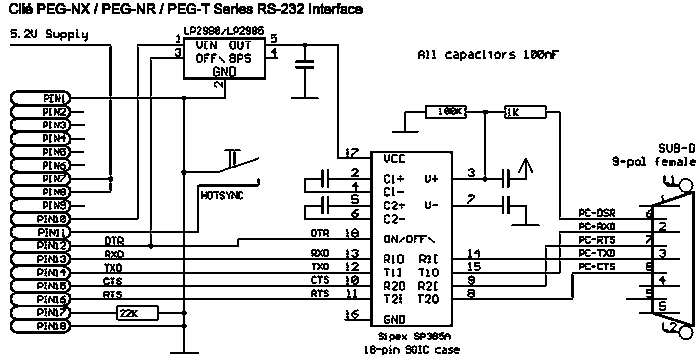 ... ... |
|
|
| .
Basically the circuit above is quite straight. Mainly it feeds the 4 RS-232 lines RxD, TxD, RTS and CTS through the driver chip to adapt the levels in both directions. There are 2 receiver channels (converting +/-12V to 0/3.3V) and 2 transmitter channels (converting 0/3.3V to +/- 6.6V). A special role plays DTR (from the Clié). First, there is no channel left for DTR to boost it also with the driver and second, DTR is used also, to switch the voltage regulator on and off. DTR goes high, when the serial port is opened by the OS. So it's perfect to 'activate' the whole interface and safe power when the serial port is closed. If you follow DTR from pin 11 of the Clié plug, you'll see it's fed to the OFF pin of the regulator. In other words, when DTR is LOW (0V), the regulator is switched off and the whole circuit needs only a few uAmps. The driver chip is not powered at all. Additionally, DTR supplies the ON/OFF pin of the driver chip. I aggree, that is basically unnecessary since the whole chip is 'powerless' when the regulator is off. But it's a proper solution to shut down the charge pump too and it doesn't harm. Also, in case you don't find an LP2980, but a regulator without ON/OFF option, it's better to shut down at least the charge pump of the RS-232 driver when the serial port is not active. . Of course DTR has to be supplied to the PC too, but needs to be boosted a little first. Fortunately, the RS-232 driver supplies the output of its positive charge pump on pin 3. When the driver is supplied and active, a voltage of ~ 6.6V is supplied there. This voltage goes to DSR of the PC via the 1KOhm resistor and works perfectly well. When the voltage regulator is shut down, the whole circuit is powerless and the pin is pulled down to 0V via the 100KOhm resistor. 0V is not 100% RS-232 standard, but works well. After all, Palm realized that solution for years on the PalmIII, PalmV etc. PLEASE NOTE: If you don't use a voltage regulator with shut-down pin and you shut down the SP385 only, pin 3 of the SP385 will carry 3.3V while shut down. In other words, the swing on DSR is only 3.3V / 6.6V. For some receiving RS-232 ports that works, for some not. Actually, exactly THAT was the situation on the older Palms (III, V etc.). People who tried to interface a Palm III or V with a modem, know what I'm talking about. Some modems liked it, some not :). . That's about it. The hotsync button is an option, it's not really necessary for the serial converter. It just shorts pin 11 of the Clié plug to Ground which starts a hotsync. The 22KOhm resistor between pin 17 and Ground is absolutely necessary to indicate the Clié a 'serial cable' connection. If that resistor is missing, the UART in the Clié won't be activated at all. The 9-pin plug on the 'PC-side' is a female type and wired to plug directly into the serial port of a PC (or any other computer). The wiring contains basically a null-modem cable. If you want to connect a modem to the Clié, you have to swap the appropiate wires - RxD with TxD, CTS with RTS, and DSR goes to pin 4 instead of 6. You might want to use a male plug then too. . |
| Can I use different chips and what's about the other parts?
. Absolutely, if you can apply them. I picked the Sipex because it's relatively easy available and it works from 3.3V to 5.5V. So even if you wouldn't find a 3.3V regulator at all, the Sipex would work. But then you had another problem: The Sipex is outputting whatever it's supplied with. In other words, if you supply the SP385 with 5V, the output of the receiver channels is 0/5V instead of 0/3.3V. But that again is not good for the Clié since all its digital lines are working with 3.3V. The Pros among you know, even that situation is managable if you use current limiting resitors on the input lines to the Clié. But I can't recommend such a solution - it's 'dirty' and dangerous. So what other RS-232 drivers do qualify? There is a whole bunch of Maxim chips that work with 3.3V too. The 1:1 replacement for the Sipex is the MAX3222. It works also from 3-5.5V and is pin compatible. It even has one advantage if you don't want to fiddle with the SOIC case of the Sipex, the MAX is available in a DIP case too. There is obviously also an SP3222 from Sipex which works too. In general, you can use any of these 3.3V drivers if you have a data sheet and know how to connect them. . The 3.3V regulator is a bit more problematic. As I mentioned it has to be a low-drop type. The LP2980 needs only ~10mV (0.01V!) for a good regulation in this application (the drop depends on the output current needed and the circuit needs only ~2 mA. In other words, even from 3.31V, the LP2980 makes good a 3.3V. Additionally, it has a very low self consumption. That's depending on the load again, in our case the LP2980 consumes only about 0.1mA for itself and only when it's working. When it's shut down, the so called quiescent current is below 1uA! If the whole circuit is used in a cradle and the Clié is externally supplied in the moment the serial interface is used, all these power discussions are unnecessary. But you could build the circuit also for a mobile application (serial cable) and power it from the Clié only. Then the power saving mode is very important and the LP2980 is perfect. 1uA is at least 1000 times lesser than the Clié consumes when it's switched off. In other words, you can leave the circuit connected to the Clié all the time without loosing any battery life (of course the serial port has to be properly closed if not in use). The LP2985 is just a 'stronger' chip (150mA max. output current instead of 50mA only), which is usable too of course. I'm sure there are alot of other 3.3V regulators on the market that will work, but of course I don't know them all. So if you find a chip you think it qualifies, just check its datasheet and compare it with my considerations above. ATTENTION: If you find the LP2980 or LP2985, make sure you get the 3.3V type! It's available for various output voltages! . For an easy start, here are a few links to the data sheets of the chips I used:
. |
| The Clié connector
. I posted the following table and notes already on my review page for the NR70V, but I copied it here again - it's more handy to have it available right here. So don't wonder if you have a deja-vu :) ... |
|
|
|
. Last updated: November 20th, 2002 Copyright © 1997-2002 by Peter Strobel, all rights reserved. |