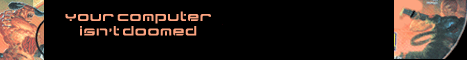1.44 Boot Disks IDE CDrom Drivers Included
DOS 5.0 | Mirror1 | [x]
DOS 6.0 | Mirror1 | Mirror2
DOS 6.21 | Mirror1 | Mirror2
DOS 6.22 | Mirror1 | Mirror2 | Mirror3
Windows 95 Original | [x] | Mirror2 | Mirror3
Windows 95 Version B | Mirror1 | Mirror2 | Mirror3
Windows 98 OEM | [x] | Mirror2 | Mirror3
Windows 98 Custom, No Ramdrive | Mirror1 | [x]
Windows 98 SE OEM | [x] | Mirror2
Windows 98 SE Custom, No Ramdrive | Mirror1 | [x]
Windows Me OEM | Mirror1 | Mirror2
Windows Me Custom, No Ramdrive | Mirror1 | Mirror2 | [x]NTFS Bootdisks And Bootable CDs
Bootable Utility CD With 68 Programs For Both DOS And Windows. Setup Any Computer With Windows 98 or XP. Fix Just About Every Problem. Click HERE
Windows Boot Disks. 2000 And NT Setup Disk Sets
W2K Pro:
Disk1 | Mirror1 | Mirror2
Disk2 | Mirror1 | Mirror2
Disk3 | Mirror1 | Mirror2
Disk4 | Mirror1 | Mirror2
makeboot.exe | Mirror1 | Mirror2
makebt32.exe | Mirror1 | Mirror2W2K: Server | Mirror
W2K: Advanced Server | MirrorNT4: Workstation | Mirror
NT4: Server | MirrorXP Quick Boot Diskette xpquick.zip | Mirror | xpquick.exe | Mirror | Read.1st

DOCS:
1. Most of the files above are disk images. Download the file to your C: drive, put a fresh disk in your A: drive, then click on the file to create the bootdisk.2. The W2K Pro disks are zipped images from the MS CD. Best bet is to download them, upzip them to a new folder where you also put makeboot.exe and makebt32.exe into and then run one of the makeboot utils depending on if you're in dos or windows to create the diskset. Or, one can use Winimage to just create a single bootdisk.
3. The Win9X OEM disks are Images of the Microsoft bootdisks that came with your OS. They put the utilities you need in a ramdrive, or virtual disk which is usually the next drive letter up from your hard drive partitions. Use my Custom disks for a faster, easier to use utility.

Bootable Utility CD With 68 Programs For Both DOS And Windows. Setup Any Computer With Windows 98 or XP. Fix Just About Every Problem. Click HERE

Bootdisks - PC Support - Essential Utilities Bootdisk.Com