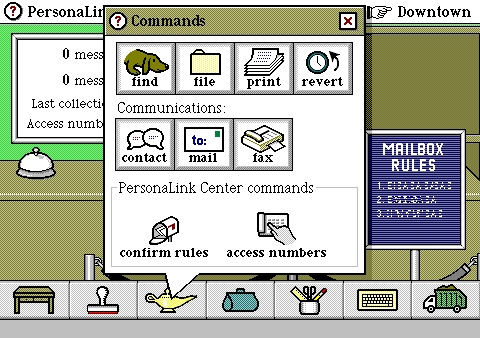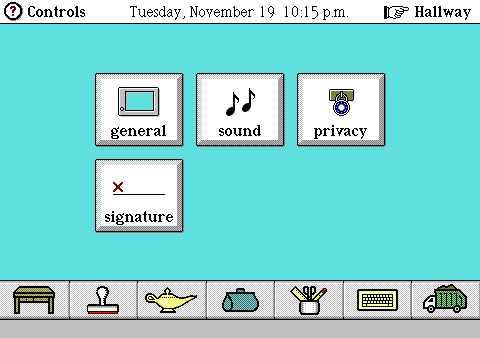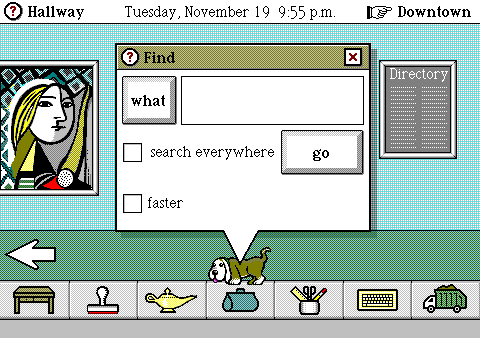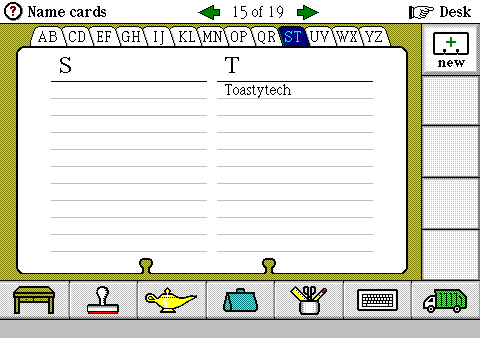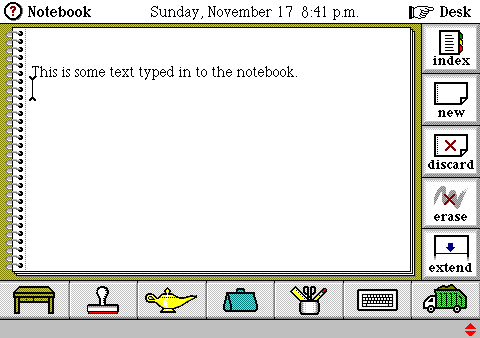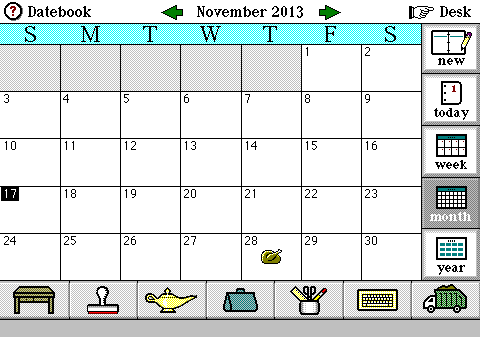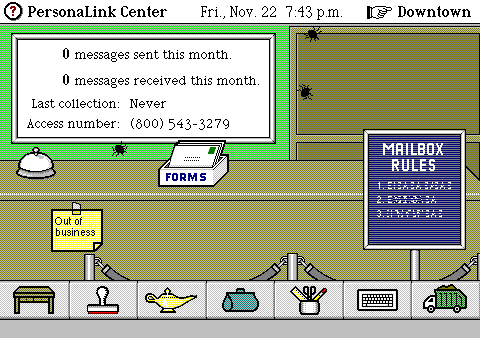Location: GUIs >
Windows Shells >
Magic Cap for Windows
<< Previous Page | 1 | 2 | Next Page >>

The buttons at the bottom of the screen are:
Desk - returns you to the desk screen at any time.
Stamps - small template of objects you can insert in to documents or
rooms.
Commands - a list of currently available actions that you perform.
Tote - a storage location you can use to move objects between rooms.
Tools - a small template of drawing tools and shapes.
Keyboard - an on-screen keyboard that you can use with a mouse or touch
device (on a PDA).
Trash - A temporary storage location for objects that you don't want
any more.
The above shows some of the available stamps. These are objects that
you can place in documents or as items in rooms. This even includes some
animated objects, such as a cat that will walk around a room, and a spider
that will crawl across the screen!
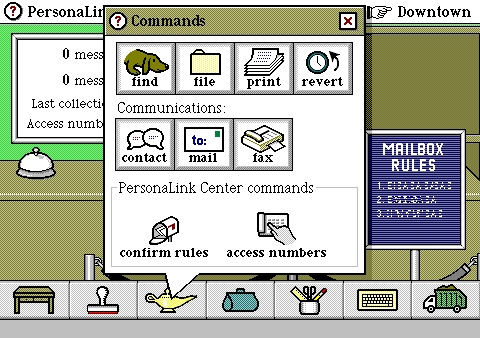
The Commands button shows various actions, such as printing, that are
currently available. The lower part of the dialog shows commands that are
specific to the current room or scene.

The "Tote" is a location where you can temporarily store various objects
in order to move them between rooms.
To move an item in to the Tote, you drag the object from the room to
the Tote button. (Now, if only there were a sword and some gold coins...)
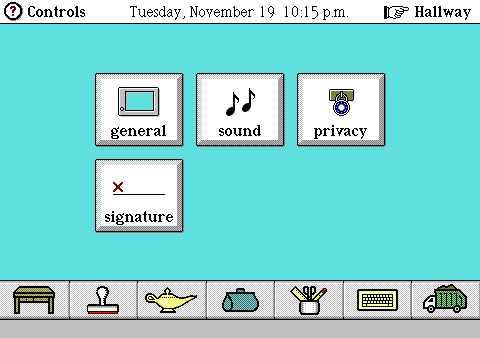
A "Controls" object in the Hallway brings you to the Magic Cap control
panel. One interesting option here is a "Construction Mode" that lets you
drop more advanced items in the rooms.
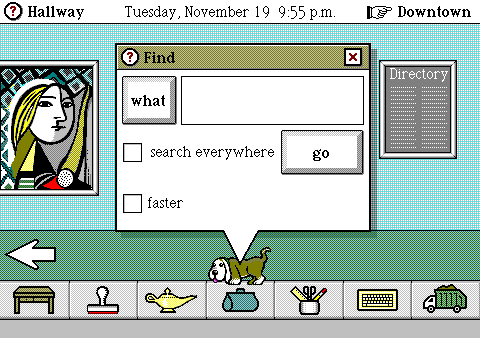
Did I say there were no assistants? Well, the Find button from Commands
brings up a search dialog with an animated dog. When you try to "find"
something, the animated dog just runs around the screen until it hits that
object. Not really very useful.

The included applications are fairly plain looking, and are designed
to fill a small screen. File actions are listed as a series of buttons
along the left of the screen.
Sending messages seems to be the only useful thing this version of Magic
Cap can do.
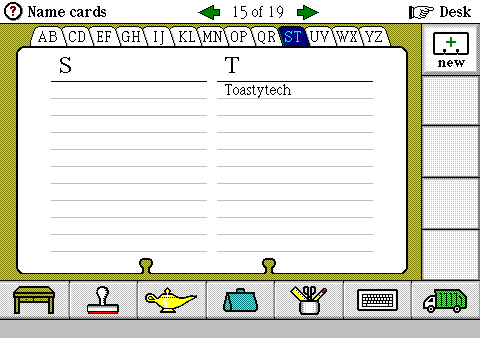
Of course it has a card file.
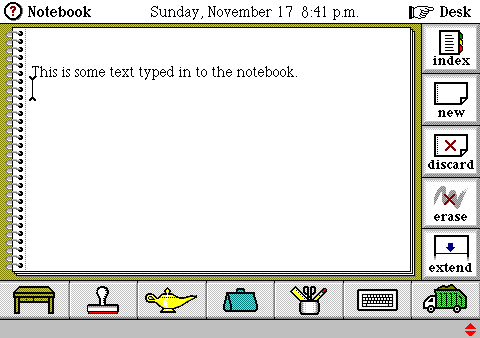
And a simple notepad application.
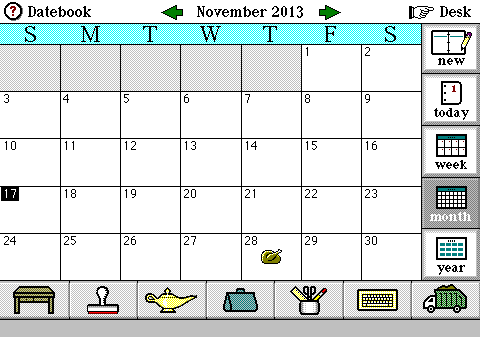
And a calendar program. Oh, look. Turkey day is coming up.
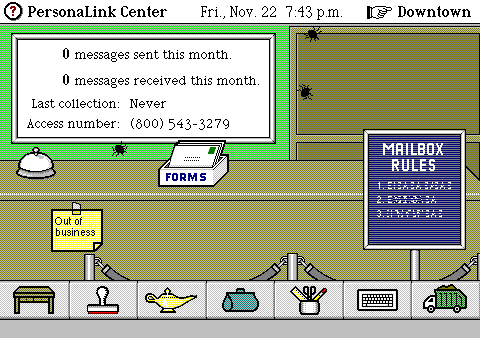
I don't think anyone is home.
<< Previous Page | 1 | 2 | Next Page >>
|