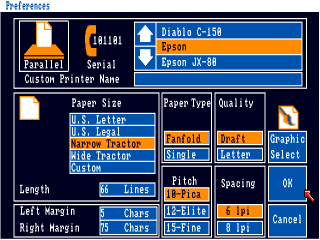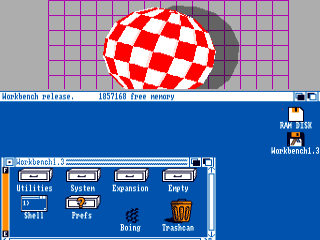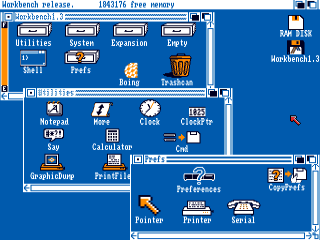|
|
Location: GUIs >
Amiga >
Amiga Workbench 1.x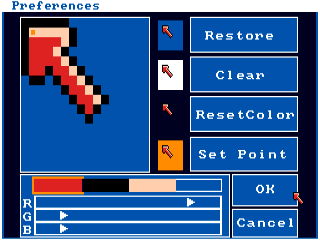
And interesting feature of the Workbench control panel is that you can edit the appearance of your mouse pointer.
You drag the bar at the top down, and the desktop covers the bottom part of the application. Off hand I couldn't find an example that uses this for Workbench 1.0, so this screen shot is of 1.3.
It has slightly different icons, a few more utilities, a few more preferences, and a RAM disk.
To shut AmigaOS down, you flip the power switch. |