Location: GUIs >
GEOS >
GEOS for the Apple II
GEOS For the Apple II
Screen Shots
While searching the internet for Apple II emulators, I came across a
huge archive of disk images at ftp://ftp.apple.asimov.net/pub/apple_II/
including disks for the GEOS operating system.

In my opinion, this user interface is not nearly as nice as the Apple
II Desktop, however unlike the Apple II Desktop, GEOS is a complete operating
system with applications.
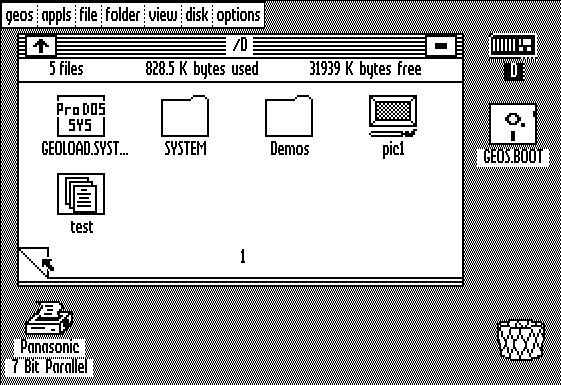
The main desktop consists of a single, unmoveable file window. Rather
than using scroll bars it uses pages. The turned up page corner in the
lower left of the window lets you flip pages. Icons can be dragged and
dropped to other disks, to the garbage, or to the printer. Various file
options can be selected from the pull-down menu in the upper left. The
arrow in the upper left of the file window backs out of open folder, and
the dot icon in the upper right of the file window closes the file window.
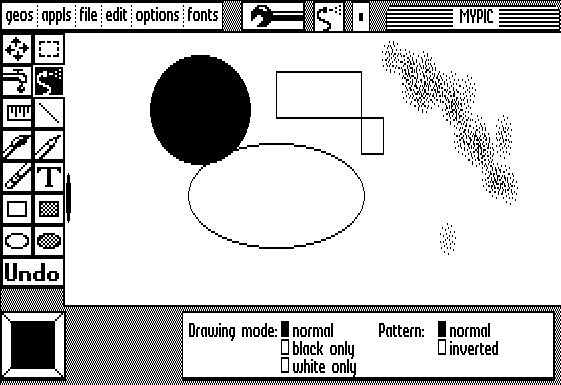
This is the paint application. It has a surprisingly rich variety of
drawing options.
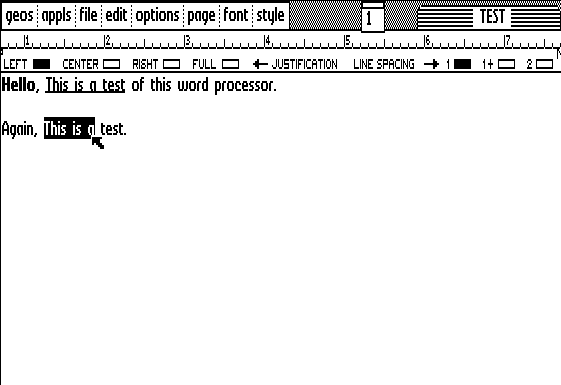
This is the GEOS word processor. It has the basics of what one would
expect from a graphical word processor. There is also a spell checker.
|