My Computers
My Home systems
My Athlon XP2000+
CPU: Athlon XP2000+
Hard Drive: 500 Gig
Ram: 1 GB
Display: Samsung SyncMaster
753DF 1024*768*16M @ 85Hz
Case: Full tower
Operating Systems: Windows 95 OSR2
(because I can!), Windows NT 4, Ubunutu Linux, BEOS 5 PE, QNX RTP, MacOS
7.5.5, 8.1, MacOS X Panther, Lisa OS 3, AmigaOS 3.5, RiscOS 3, and Windows
1.01 (if you can call that an OS)
Number of browsers: NN 3.04, NC
4.8, Netscape 6.2.2, 7.2 and 9, Seamonkey 1.1, Firefox 1.5, Firefox 2.0,
Opera 6, 7.x, 8.5, and 9, Mosaic Netscape 0.9, Netscape 1.0, PATHWORKS
Mosaic, Amaya, Lynx for Win32. Linux partition: Firefox 3.
BeOS volume: NetPositive 2.02 and NetPositive 3 Beta, Mozilla, Firefox
2. Mac Volume: Netscape Navigator 4.06, Netscape Navigator 3.04 gold, Mosaic
2.01. MacOS X volume: Apple Safari. QNX: Voyager. There may be some others
I forgot but....*STILL*
NO INTERNET EXPLORER AT ALL!!!!
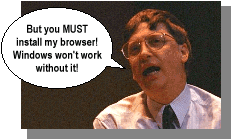
Other: Voodoo 5, IDE CD/DVD player/burner,
External USR 56k modem, SB Live audio, Iomega 100mb SCSI zip drive (just
because), USB scanner, USB Camera, various USB flash drives.
Comments: I have had a HELL of
a time keeping this thing IE free, but so far so good.
My Mac Mini
CPU: PPC G4 1500mhz
Hard Drive: 80 Gig
Ram: 512 Megs
Display : Generic LCD monitor
(1440*900*16M), but dosn't work quite as well for me as my good old CRT.
Case: Mac Mini!
Operating Systems: MacOS X 10.5
Number of browsers: Apple Safari,
Firefox 3.6 (Sorry, no IE here either!)
Systems I have worked with
My P200
CPU: P200
Hard Drive: 3 Gig Quantum primary
Ram: 64 Megs
Display : GoldStar 640*480@60hz
Case: Full tower
Operating System: Windows 95 OSR2
Number of browsers: 4. NN
3.04, NC 4.7, Mozilla, Firefox 1.5. (removed IE 3)
Other: Voodoo Monster 3D, NE2000
compatible network card, Sound Blaster AWE 32, USR 28.8 (upgraded to 33.6)
Sportster external modem.
Comments: Obsolete now, but it
was bitchen when I put it together at the beginning of 97.
My 486DX4-100
CPU: 486DX4-100
Hard Drive: Couple of spare 320
meg HDs.
Ram: 8 megs
Display: Laser (Vtech) monitor
max res 800*600@56 (yuck!)
Case: Classic desktop AT style.
Originally purchased with my 286.
Operating System: Linux!!! (Redhat
5.0)
Number of browsers: 2. Lynx and
Netscape Communicator 4.04.
Other: Sound Blaster Pro, Artisoft
AE-2 ethernet adapter (NE 2000 compatible).
Comments: It used to have a highly
customized DOS/Win 3.1 on it. Here is a screen shot of that. (In PNG format
because I can't stand image loss on screen shots).

Click for the full version (in .PNG) format.
Yes, that is the Win95 calculator. Turns out it is just a Win32s app. Also, Windows 3.1 DID have the ability to display 256 color icons. They took out that feature in 95 and made you get the Plus Pack for that. >:( I used a program that placed custom images in the background of MDI forms such as the Program Manager.
My 286-12
CPU: 80286-12
Hard Drive:
65
Meg RLL.
Ram: 2 Megs
Display: Goldstar 640*480*60Hz
Max.
Case: An original IBM AT case from
one that kicked the bucket.
Operating System: MS-DOS 6.22 and
Windows 3.1
Number of Browsers: Zero (I wonder
why?)
Other: An original Sound Blaster
(Version 1) card.
Comments: This 286 system could
run some wild DOS apps. It did have an original Sound Blaster (Version
1) card in it, and with VGA it was a bitch'n game machine in its time.
This 286 motherboard, a Magnitronic with a Suntac chipset, was and still
is the most reliable motherboard I have ever seen. It even survived being
hit by lightning.
A friend of mine used to run a BBS called the Tower of Power. I was
the co-sysop and helped with the hardware some.
Tower of Power BBS.
CPU: Intel 8088-8 mhz
Ram: 640k
Hard drives: 20 meg Seagate ST225
primary and a 40 Meg Quantum Q2040 EIGHT INCH SECONDARY!
Display: Monographics
Case: PC/XT
Operating System: DOS
Number of Browsers: Zero
Other: 2400 baud modem.
Comments: The Q2040 was originally
from an Altos 8600 minicomputer that I disassembled and I re-wired the
drive to work on an IBM MFM controller. You wouldn't believe that hard
drive unless I showed you:

There it is, sitting on top of the XT. The computer has no cover on,
because the cables ran from the Quantum straight down in to the computer.
The motor on this bad boy was rated at a whopping 1/16ths horsepower! He
actually used this drive for a year or so before he moved and had to take
down the BBS.
Kaypro 2000
CPU: NEC V20 - 4.77mhz
Ram: 768k
Hard Drives: None
Display: Mono CGA 640*200*2 LCD
Display
Case: Laptop
Operating System: DOS 2.11. Bootable
from a 720k floppy disk.
Number of Browsers: Zero
Other: None
Comments: My old fart bought this
and let me have it when it became obsolete. I used it for writing text
documents for a while. I got mad at it at one point because the BIOS took
about 60 seconds to check the RAM at boot up and wouldn't let you skip
it. I hacked the BIOS code and burned a new ROM for it. It booted up faster
than a Pentium after that!. For such an old laptop, it had a very nice
LCD display. I still have it in my closet, but the floppy drive died.
TI-99/4A
CPU: TMS9900
Ram: 16K VDP, 32K Expansion
Hard Drives: None
Display: Color Television
Case: Thing that looks like a doorstop.
Operating System: None
Number of Browsers: Zero
Other: At its greatest it had THREE
360K floppy drives, a USCD-P code card, Dual RS232 plus PIO adapter, 32K
ram expansion and a speech synthesizer.
Comments: My first computer. Most
of the parts were scavenged or dissected for electronics projects after
the thing fell out of use.

Laser 128
CPU: 6502C
RAM: 128K Main, 512K Ramdisk
Hard Drives: None
Display: Color Television
Case: Combined CPU/Keyboard
Operating System: AppleSoft Dos
3.3 and PRODOS.
Number of Browsers: Zero
Other: one half height internal
and one half height external 5.25" 140k drive.
Comments: This Apple 2 clone actually
belonged to my brother Ben. This thing had all sorts of expandability options,
but he only got the basic unit. The full blown thing could have had 4x
CPU, an 800K 3.5" drive, a mouse and an expansion box for any 2 Apple 2
cards. A hard drive would have rocked.
Original Frankenstein piece of junk PC
CPU: 8088-8mhz
Ram: 448k
Hard Drives: Three 5 Megabyte Corvus
Full-Height hard drives.
Display: Monographics card connected
to a B&W TV set that I re-wired to synchronize monographics resolution.
Case: Metal casing from an 8" floppy
drive.
Operating System: MS-DOS 3.3
Number of Browsers: Zero
Other: Two 360K Half height floppy
drives ripped from my TI-99/4A - external, forget what powered them, but
the case was cardboard :). The hard drives were some that the high school
(I was working part-time fixing stuff for them at the time) had discarded.
Originally built for Apple 2 computers running Applesoft DOS 3.3 (not Prodos
compatible), I found that at the center of the external Corvus box was
a regular MFM IBM compatible hard drive. So I got an RLL controller ripped
them out and formatted them to about 9 megs each. I had three at one point,
but since the RLL only supported two at a time, I wired in a switch to
switch between the last two.
Comments: When I put this monster
together I was a penniless high school student desperate for any kind of
computing power. This was around 1989 or 1990 I think. I used my job with
the school district fixing things to slowly get a real computer. First
it was more RAM, a VGA monitor and a Video 7 VGA1024i video card, then
a case and the 286 motherboard, and a 65meg hard drive. Anyway this
evolved in to my 286-12 system, and later my 486 system. The evolution
stopped when I decided it was time for a completely new system and got
my P200 system.
Apples in high school
At the time, the high school was using Apple 2 computers. Mostly 2Es
with a few 2GSs. Several had Apple Profile SCSI hard drives. While there
I found an interesting program called Apple 2 Desktop. that ran on any
2E with 128k and double-high rez. The pointer worked with a mouse or a
joystick. It ran on Prodos and recognized hard drives, 800k floppy drives,
and ram disks. Here is a screen shot:

Looks like a Mac hu? Oh, and even this UI on a frigin APPLE 2 makes
more sense than any version of Windoze! I think this picture was a little
bit cut-and pasted so I could have all of the different drive icons on
one screen.