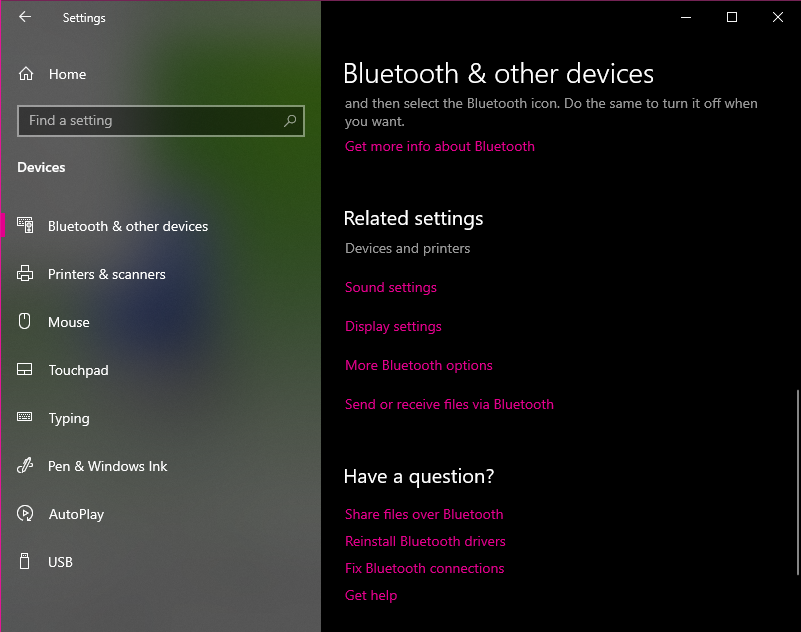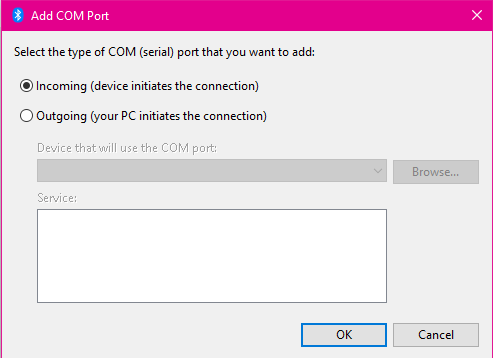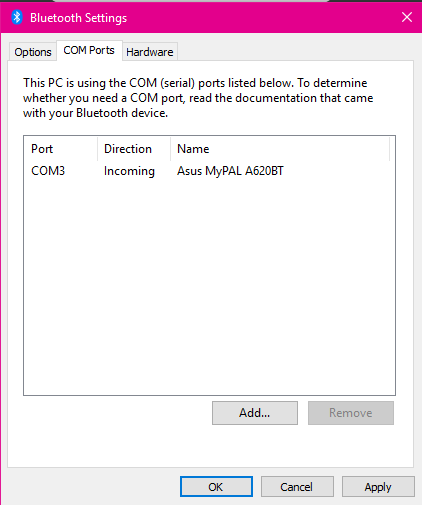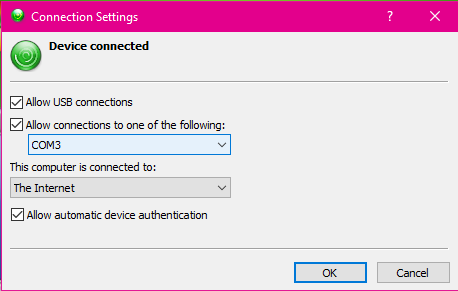first dock your device so that it shows up in wmdc (if you have not yet setup your device to sync via usb follow
this guide)

goto bluetooth settings this may vary by device
on windows 10 goto settings, then devices (if it is in your tray you can right click it and select open settings)
from here scroll down and click more bluetooth options
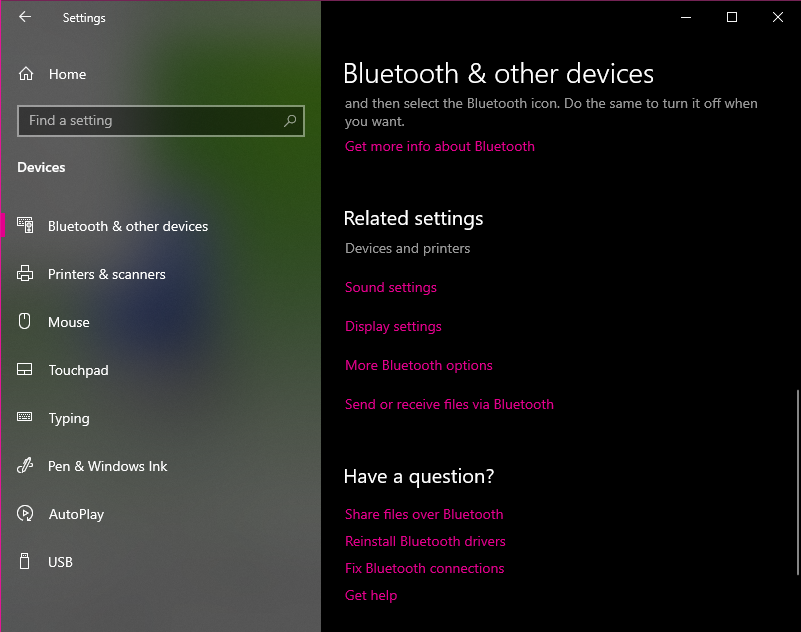
turn on allow bluetooth devices to find this pc (or goto add a device later when youre connected)

go over to com ports and click add
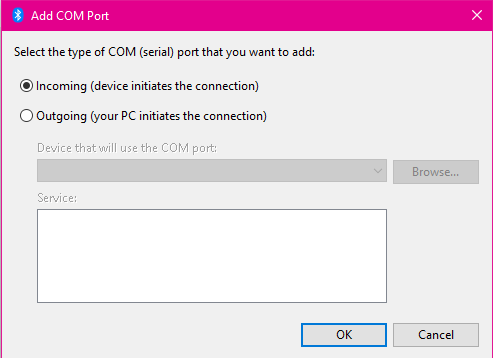
your device should automatically be detected and added as an incoming com port click apply then okay to finish
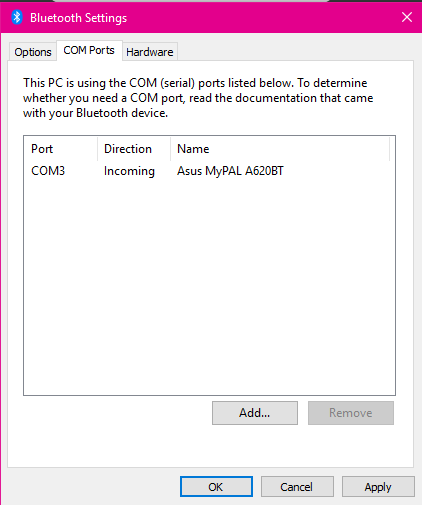
now go back to wmdc, then under mobile device settings choose connection settings
from here select your com port you set for your device and click ok
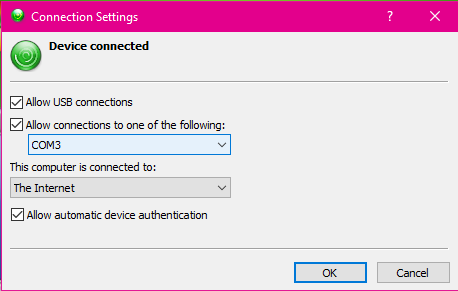
you should now be able to connect your device (varies depending by device)
if you are unsure how to do this i dont know why you are here but check the instruction manual for your device
if you no longer have it try looking it up online
when you are connecting enter any number for pin, after that enter the same on on pc
you are now connected via bluetooth congrats
thats all, simply connect via bluetooth and sync away and maybe get some stuff