 |
 |
|
Finally a 'Palm dream machine' ? I racked my brain for quite a while how to start this review. Mainly I had to find a way out of my own gibberish from yesterday :). Not so long ago in my Tungsten T review I really thought, the Tungsten T is all a 'serious' Palm PDA user needs. Not perfect, but good enough to be happy. It's a bit like with new mobile phones. Of course you're attracted by new models and new features. But when you're sitting in your favourite coffee shop and you have again no radio service, you have to recognize, that these 40 new polyphonic ringtones (supported by a cute, animated handset jumping up and down on a full-color display) are not particulary helping a lot. Anyway, I was convinced that certain base technologies (OLED display, fuel cell, whatever) have to come first before I want a new PDA. But then I actually got the T3 on my table and it changed my opinion completely. Basically every single detail on the T3 is improved over the TT (TT=Tungsten T) without - and that's the essential part - adding any disadvantages or even compromises. I know, that sounds quite euphoric, but reading on you'll see what I mean. I think talking about the brighter,
more silvery finish of the T3 or it's slightly different shape is
academic, it's a pure matter of taste. So let me start with the facts
right away. The T3 is exactly 9mm longer than the original Tungsten T
which is in fact no disadvantage. For my taste, the TT was always a
little too 'square'. All other form factors remained basically the
same. Weight (170 gram), width and thickness are only negligible
different and the controls are nearly all in their known places. Only
the 4 application buttons are clearly rearranged. Formerly from left to
right, they are now placed around the center navigation keys. For
normal use it's probably a matter of days to get familiar with the
circular arrangement, but for some games using the keys i.e. for left
and right it could be a pain. All things considered you can say, the T3
feels like a 'good' Palm. IMHO the first huge improvement is not even that much technical. Compared to the TT, Palm got rid of that unfortunate snap on cover and replaced it with a nice, gray leather flap. It's removable attached to the back of the unit with a nifty lock mechanism and wraps around the top. Such it's also protecting the IR-window from scratches and the SD-card slot from dust and pocket lint. I personally liked that kind of protection already on my older Cliés like the N760C, the T615 etc. It doesn't replace a hard-case if you need one, but it's perfect for normal daily use. And of course it's not in the way when you want to place the T3 in the cradle. All this is a big deal for me, since apart from the money you can spend for 3rd party cases, I hate it if I get a new device and then I have to go shopping for essential accessories first! Before I start with the technical details, I think the T3 deserves a brief overview of the features:
|
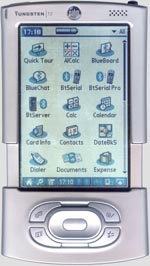 .. ..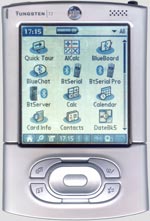 .. .. .. .. .. .. |
|
|
| . Above you can see the Sharp LCD-module. It looks quite robust in it's completely closed metal case (if I only think about these first PalmIII screens ... <g>) and it seems to come preassembled with the low-level controller, the bias voltage charge pumps and the touch screen connections. For the braves of you: between the two coils you can find a tiny variable resistor which controls the contrast. I didn't touch it since my T3 seemed to be adjusted perfectly and frankly, I don't recommend to mess with it. I saved some bandwidth and didn't post the front view, it's really boring - just a rectangular, dark piece of glas ... :). . |
 ... ... ... ...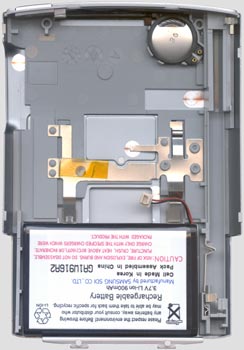 |
| . If you did everything right, the slider AND the cable should look like on the image above. On the high-res version (click on the image) you can see the plug quite well and so you can imagine how to unplug it with the two screwdrivers. On the main case then open the only 4 screws (2 top, 2 bottom). Take care of the little metal piece that falls off when you open the 2 bottom screws. The case is basically open now, but you still need to snap open 4 little plastic 'noses', 2 on each side. Their location is slightly visible at the rim of the metal skin of the T3. I personally use my fingernails for such jobs, because they never leave marks in the delicate metal surface. Alot of care and a tiny screwdriver works too. I can't give you much more directions but once you see the noses, you'll know how to unsnap them. I found it easier to start with the right side (opposite of the headphone plug and the voice recorder key). Basically you have to unsnap all 4 of them, but the first side is harder than the second side, when the case is already a tiny bit open. DON'T try to bend the case open when the first side is unsnapped, you'll break the noses! You could unplug the battery already when the bottom slider is off, but I found it easier to wait until the back of the case is loose too. Anyway, before seperating the front and the back of the case, you have to unplug the battery since the battery is glued into the back of the case. Needless to say, that you'll loose ALL DATA the moment the plug comes off - so make a good backup first. That's it. From there on you should be able to reach whatever you're looking for. The assembly is much easier, just reverse all steps. Snapping the case close is much easier than opening it and fixing the flat cable again is also easier than 'ripping' it off :). Insert the plug on the cable first (remember, insert it parallel, push down parallel!), then fix the cable starting from the plug an work your way down. The cable should stick nicely and flat! And don't forget to reconnect the battery. . One last word: After reading the above instructions, please ask yourself critically whether you have at least some skills to do that! If not, just don't do it!!! It's no disgrace to know your limits ... :). . To finally finish that little 'mechanical excourse', let me mention a few more details about the rest of the case. In the middle of the case top you can see a piece of metal, that's the bluetooth antenna which contacts the mainboard once the Tungsten is assembled. It's quite an art to transfer the 2.4GHz signal from the bluetooth module across the board to the antenna, but it's a good move to improve the bluetooth range. The antenna location is by far the best spot you can find in that case. And that speaker contruction is also very well done. The speaker 'output' is sealed with a little rubber ring and the sound is guided directly into a little resonance chamber. Consequently the Tungsten T3 is by far the loudest Palm I've ever heard. Finally an alarm you don't overhear. Even MP3 files are played with a good volume, considering of course the size of the speaker. It's no replacement for headphones when you really want to enjoy stereo music, but for a little 'snooze entertainment' from the nightstand it's perfect. Together with the RealOne player that comes preinstalled in Flash, the sound capabilities of the T3 are one of these 'invisible' improvements over the TT and of course all older Palms. I still have to smile a bit when I see the speakers in the new Palm models: Complaining about these crappy piezo things Palm used so long in their PDAs, a chief developer at Palm once told me on the PalmSource, that they'll never use true speakers, since their magnetic field can erase credit cards when you have both in the same pocket ... obviously the credit cards improved alot since then :). On the most right image above, you can see the little speaker itself and the LiIon battery which is glued into the case. Oh, and while I'm talking again about batteries: Please - PRETTY PLEASE - don't contact me about replacement batteries! LiIon cells are officially NOT available on the customer market, the reason are safety issues. And on the industrial market, cells are hardly available in small volumes. So the chances to get replacement for a defect LiIon cell are bad. My best hint: Look out for replacement packs of modern cell phones. Siemens for example uses single LiIon prismatic cell packs with about 800-900mAh. If you get one of these and disassemble it, you have a good chance to find the right cell inside. BUT PLEASE: DO IT ONLY IF YOU KNOW WHAT YOU'RE DOING! The safety rules for LiIon handling are no fun, neither is an exploding cell ... While I wrote this review, a good friend gave me another hint about PDA batteries. Laptop for Less obviously sells single LiIon cells, also for several Palm models. |
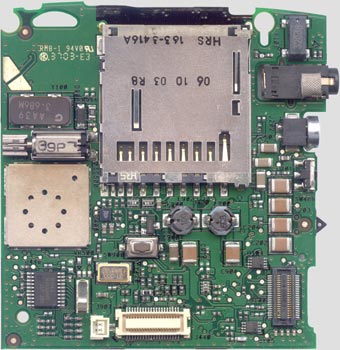 .. .. .. ..Click on the pictures for 'super' high-res images, ~1700kB each. |
| . The largerst chip in the middle is the Intel XScale CPU, but not only that. It contains also the 16MB Flash. The 'naked' CPU would be called PXA260. The PXA261 is a 'sandwich' pack of the CPU and 16MB Flash, a quite new technology Intel developed for PDAs and all other space critical applications. . 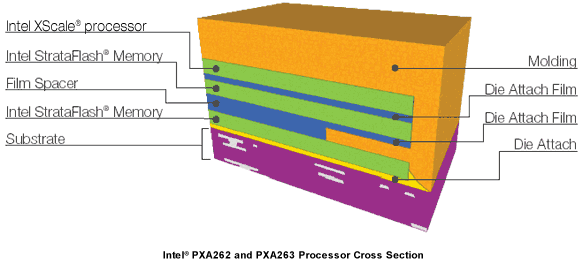 The diagram above showes the also available PXA262 and PXA263 which have 32MB and 64MB Flash. But the principle is the same for the PXA261 which contains only 16MB. Expanding the Flash on a T3 would mean, you had to swap the complete CPU. So much for the idea to use WinCE on a T3 ... . That 400MHz CPU makes the Tungsten T3 a real racer among the Palm devices. I've never touched a faster PDA! Just for fun I started the old 'Benchmark' (v 2.0) which lists the Palm IIIxe as the 100% reference. The original Tungsten TT reached already 255%, but the new T3 tops them all with 547%. Even the Sony NX70V ends up with 'only' 271%. But not only the benchmark looks impressive. Applications typically run twice as fast than on my NX70V, which is no slow machine either. Finally that XScale CPU also opens the Multimedia world for Palm users. I was always the opinion, that former Palms were just a bit too 'underpowered' to handle multimedia really conveniently. Not so with the T3. The supplied Kinoma movie player fluently plays movies with sound AND stays reactive. That means the controls are still reacting quickly while a movie is playing. . Also surprising for a PalmOS device is the 'huge' 64MB RAM (the two 'blueish' chips on the right). Considering that PalmOS applications are still quite slim, worries about memory space are history. I should mention, that the OS reserves some space, so you end up with around 54MB free RAM, but that's still plenty. . What else is on the T3 motherboard? Well, amazingly few! Apart from the CPU (with Flash) and the RAM there're only another 3 'interesting' chips. The TSC2101 (most left) is a combination of an A/D converter for the touch screen and an audio codec with speaker/headphone amp on chip. I couldn't identify the chip left below the CPU for sure, but I assume it's a kind of intelligent power management chip. The XScale CPU needs a sophisticated power management with different voltages, so a single 3.3V power source doesn't do it anymore as it was in the 'Dragonball era'. Located right down from the CPU you find the W86L488, an SD/SDIO/MMC Memory Card Bridge. I don't know the exact XScale architecture, but among it's lot of embedded peripherials there's also an SD-Card interface. I have no idea, why the T3 uses a seperate chip for that task, but I assume Palm doesn't spend the money for fun. Maybe the embedded controller is just not that powerful or shares resources the T3 uses otherwise. . That was it, the T3 works with 5 main chips only. There's no dedicated graphic controller, the LCD is handled also by the embedded XScale capabilities. But I can assure you, the speed doesn't suffer from that architecture, the screen refresh is as fast as the rest of the machine. On the other side of the mainboard you find only 'boring' interface chips like the serial driver (in the left corner), the Bluetooth module (the little metal case on the left side) and some more power parts for the LiIon charger and the main supply. Now, you might think that architecture looks simple, why don't I build my own PDA :)? For the freaks (and for me of course <g>), I collected all the relevant datasheets and listed them below. So if you want to understand the complexity of the T3, study some of the datasheets and you'll understand what's really inside these little black plasic squares nowadays. . |
The Tungsten T3 chips .
|
How to get Graffiti 1 back on your T3 . Even if I said that you can get used to the new Graffiti 2 input method, I'm sure alot of Palm users would rather go on using the original Graffiti they're used to. Well, basically that's no big deal, you just need the right files for it. The following are a step by step instructions what to do. First get a file management tool that allows to beam content from ROM (or rather Flash). I personally use 'Filez', which is really a great tool and freeware too. You can find the latest version at the nosleep software open source project, I refer to v 5.21 in that description. Now that was the easy part. Then you need a PalmOS 5.0 device with the old Graffiti input, since that's where we get the needed files from. I tried it with a Clié NX70V and of course a Tungsten T(1). Both of them have the right files on board, but I'm quite sure, any OS5.0 device will work. Next install Filez on that device and start it. On the entry screen tap on 'View and Edit Files' and you'll get a list of all installed files in RAM. Now select the 'ROM' checkbox right/down and the list will refresh, to show all files in RAM and ROM (ROM files are marked with a little chip behind the name). Now scroll down to find the 'Graffiti Library'. It's a ROM file and it's size is 30kB. Next you have to find the right language file, whatever language you have selected for your T3. The language files are named 'Graffiti Library_xxXX' and they are about 22-24kB large. xxXX stands for quite intuitive country shorts: enUS for English, deDE for German, frFR for French, esES for Spanish, itIt for Italian and ptBR stands for Portugese, Brazilian variant (thank you all for the mail feedback helping me out with the ptBR). You need to pick only ONE of these files, depending on the language on which your T3 is running. If you want to waste memory on the T3, you could install all of them, the T3 picks the right one automatically. But even if you plan to change the language sometimes, that won't help. For picking a new language you have to hard-reset the unit and then the language files would be gone anyway. So my recommendation is to pick the right file only. Then just beam the two files (you have to do it one after each other, the multiselect option in Filez doesn't work for beaming), let's say 'Graffiti Library' and 'Graffiti Library_enUS' to your T3 and soft-reset it - voilá, Graffiti 1 on a T3! A word about the legal issues: These files are copyright and that's also why I can't post them here. If you upgrade from a TT to a T3, you have the right to use Graffiti 1 since you bought a license with your TT. Once you sell your TT, you have to delete the files from your T3 of course :). BTW, if you had these files on your harddrive, you could also just hotsync them onto your T3. Since the
original Graffiti 2 libraries are residing still in ROM on the T3,
getting back Graffiti 2 is even easier. Just delete or rename the
Graffiti 1 libs, or you could even set their version number to a low
version ID (stuff in RAM get's only the priority over
ROM apps, when their version ID is equal or higher). Don't
forget the soft-reset after you made any changes. |
|
. Last updated: December 9th, 2003 Copyright © 1997-2003 by Peter Strobel, all rights reserved. |