|
|
That is, turn off that ridiculous animated "Throbber". :)
What is a "throbber?"
For those of you who aren't familiar with the term, a "throbber" is the animated graphic that appears in the upper right corner of most web browsers. The function of a throbber is to let the user know, by displaying animation, that the browser is busy retrieving information.
Unfortunately, Microsoft has started throwing throbbers in everything
they touch in the name of "web integration." Normally throbbers can be
hidden by hiding the toolbars, but there is no option given in Microsoft's
Internet Explorer, the IE 4 "shell update", Windows 98 or later to hide
the throbbers.
|
|
|
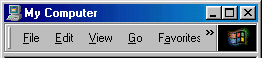 |
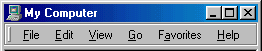 |
Throb Off works with IE 4, 5, 5.5, 6, Windows 95/NT 4 with the "shell
update", Windows 98, ME, 2000, XP and probably any newer versions as well.
| Download ThrobOff now: | ThrobOff.zip |
What is "ThrobOff?"
ThrobOff is a small collection of Windows registration files that lets you choose to display or not display the animated throbber - without breaking or altering Windows or IE in any way. To use it, unzip the Throboff.zip file in to a folder and double-click the desired Windows registration file. The files are as follows:
IEThrobOff.reg - Hides the throbber and toolbars in Internet
Explorer 4 and 5.
IEThrobOn.reg - Restores the throbber and displays all toolbars
in Internet Explorer 4 and 5.
ShellThrobOff.reg - Hides the throbber and toolbars in the IE
4 "enhanced" shell and the Windows 98 shell.
ShellThrobOn.reg - Restores the throbber and displays all toolbars
in the IE 4 "enhanced" shell and the Windows 98 shell.
For the best results, close any Explorer or Internet Explorer windows before loading the registration file.
Note that although the toolbar settings are altered by these files, you can set them back however you want them using the Windows Explorer or IE "View" menu. This is the result of having to save the complete toolbar configuration rather than just the throbber setting.
How does "ThrobOff" work?
All the registration files in ThrobOff do is clear a single bit in each of the toolbar setting keys.
There are three keys:
HKEY_CURRENT_USER\Software\Microsoft\Internet Explorer\Toolbar\ShellBrowser
HKEY_CURRENT_USER\Software\Microsoft\Internet Explorer\Toolbar\Explorer
HKEY_CURRENT_USER\Software\Microsoft\Internet Explorer\Toolbar\WebBrowser
With binary values named "ITBarLayout" that contain information about
the layout of the toolbars.
The bits in the byte at offset 10h in "ITBarLayout" determines which toolbar elements are displayed. The bits function as follows:
Bit 1 -navigation buttons
Bit 2 -address bar
Bit 3 -links
Bit 4 -throbber
Bit 5 - Always on?
Bits 6-8 - nothing
Internet Explorer and the "enhanced" shell have options in their "View"
menu that change bits 1, 2 and 3, but not 4. Bill doesn't want you to turn
of the throbber. Now go turn it off.
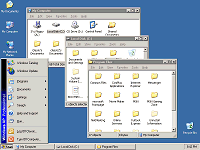
After using Throb Off, switching to the classic theme, turning off
web view, and switching the fonts from Tahoma to the more easily readable
MS-Sans Serif, Windows XP is almost usable. (Click the image for a larger
version)