|
|
Which font would you rather use for your pull-down menus? Tahoma (left)
or MS Sans Serif (right)? If you picked MS Sans Serif be aware Microsoft
is going out of it's way to prevent you from having your choice.
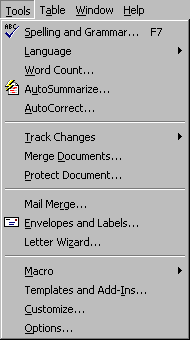 .
.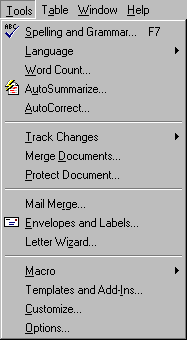
While you may select any other font in the display properties for pull
down menus, if you select MS Sans Serif MS Office and other recent MS applications
will automatically replace your selection with Tahoma. MS Office uses Tahoma
for it's dialog and message boxes, in order to get special characters.
There is not much that can be done about the fonts in the dialog boxes,
but I have found an easy way to get MS Sans Serif to display in the menus.
I took the MS Sans Serif font and edited it so the name is now "MS Sans
Surfh" (The H stands for hack, I had to keep the same number of letters
and I didn't want to change the name too much). Just drop it in the fonts
folder, and change any reference to MS Sans Serif to MS Sans Surfh in the
Appearance tab of the Display properties (remember to save your new scheme).
MS Office simply doesn't know it is supposed to replace MS Sans Surfh with
Tahoma.
| Download my MS Sans Surfh font hack | ssurfie.zip |