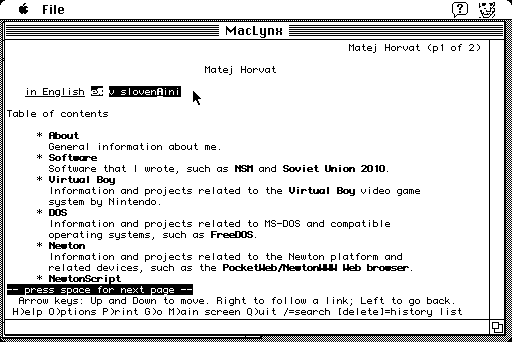
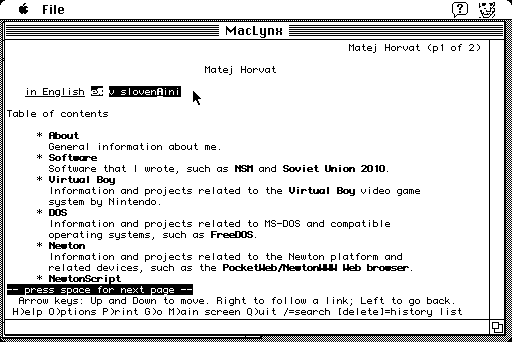
As far as I know, MacLynx is the only Web browser that runs on a Macintosh Plus that supports the HTTP "Host" header (unless you use MacWeb with MacProxy on another computer). However, it has a rather serious bug: it advertises to Web servers in the HTTP "Accept-Encoding" header that it supports pages compressed with "gzip" and "compress", but actually doesn't. When a server complies and sends back a compressed page, MacLynx complains it can't read it.
One way to solve the problem would be to modify the source code and recompile it, but it is far simpler to just modify the executable.
To fix the 680x0 version (the procedure might be similar for the PowerPC version, but I have not tried it), open it with ResEdit. In the DATA 0 resource, write 8 "X" bytes at offset 01566A. By doing this, you will change the string "Accept-Encoding" to "Accept-XXXXXXXX", which Web servers will not understand and simply ignore. (It may also confuse people looking at their server logs, but you are already using MacLynx anyway.)